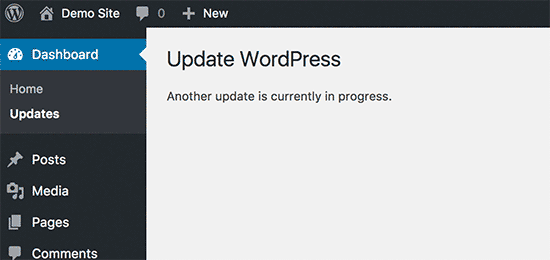During the core update process, WordPress automatically sets an update lock option in the database.
And this option prevents us from running simultaneous updates on our website.
Generally, this message is set to automatically disappear in 15 minutes or when the update process completes.
We will see how to fix this error when it doesn’t disappear automatically.
How to fix WordPress ‘Another update currently in process’ error
For fixing this error quickly, we need to delete the core_updater.lock option from the WordPress database.
This can be done using either of the two following methods:
1. Fix ‘Another Update currently in process’ Error Using a Plugin
First, we need to install and activate the “Fix Another Update In Progress” plugin.
This can be done with the following steps:
1. Go to Plugins and add a new page inside the WordPress admin area.
2. Then type the plugin name we are looking for.
3. After that, pick the plugin and click the ‘Install Now’ button next to it.
4. Once the download completes we can see an ‘Activate’ button, click that.
The next step is to configure the plugin settings. These settings will vary for each plugin.
Upon activation, go to the Settings and take Fix Another Update In Progress page. If updates on our website are locked, then we will see a message with a button to fix it.
Simply click on the ‘Fix WordPress Update Lock’ button to continue.
The plugin will delete the WordPress core update lock option from our database.
We will be able to see a success message as given below:
 ,
,
2. Manually Fix ‘Another Update currently in process’ error
We will have to use phpMyAdmin to directly run a query in the WordPress database.
The steps to follow are given below:
1. First, go to the database section and click on the phpMyAdmin icon.
2. Next, we need to select our WordPress database in phpMyAdmin and click on the Browse button next to the WordPress options table (wp_options).
3. After that we need to find the row with the option name ‘core_updater.lock’ and click on the delete button next to it.
PhpMyAdmin will now delete the row from our WordPress database.
And we can switch back to the WordPress website and proceed with updating the WordPress website.
[Need assistance? We can help you]
Conclusion
In short, we saw how our Support Engineers fix the WordPress ‘Another update currently in process’ error for our customers.