Paypal billing agreement WHMCS module
Many customers prefer to pay using their PayPal account, but what if you offer a service that requires recurring payments? PayPal does have an option to allow recurring payments, which is called PayPal Billing Agreement. However this feature is not supported in WHMCS by default.
This module helps you enable recurring payment for your customers who use PayPal. During the initial purchase, your customers will be presented an option to choose “PayPal Billing Agreement” as the payment method. During the transaction, the module captures the transaction token, and uses this token to automatically charge the customer at every billing cycle.
You need to make sure that in your live paypal account, reference transaction feature is enabled.
Compatible with latest WHMCS version.
Payment gateway management interface
You can enable PayPal Billing Agreement and configure connection to your PayPal account from the Payment Gateway management section:
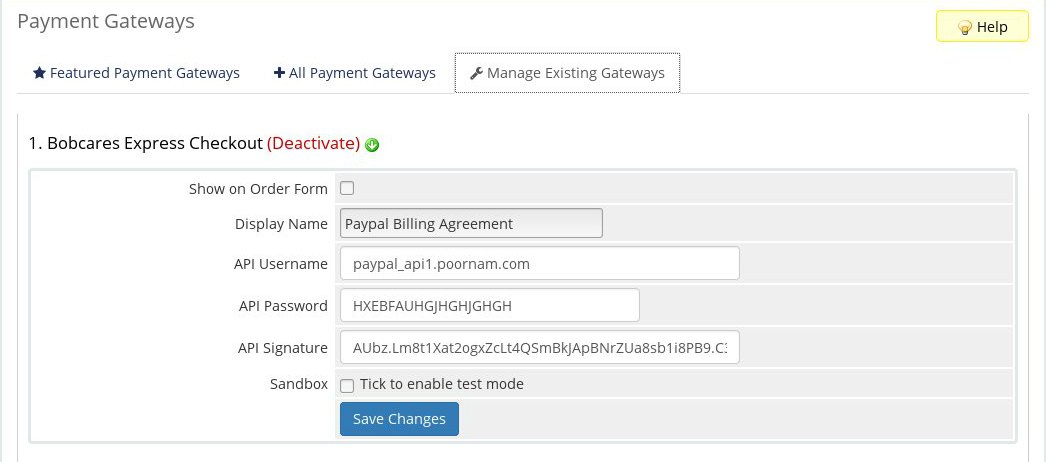
Payment options in Invoice and Website
Once the gateway is enabled, your customers can see this payment option in their invoices and cart checkout page.
Payment option in invoice

Payment options in Invoice and Website
Once the gateway is enabled, your customers can see this payment option in their invoices and cart checkout page.
Payment option during website check out
