Dovecot error invalid user settings is a common error that pops up while configuring a mail server.
Mail servers like Dovecot can easily handle both IMAP and POP3 email accounts in Linux machines.
But, bad Dovecot configuration cause errors like
mail dovecot: lda(admin): Fatal: Invalid user settings. Refer to server log for more information.At Bobcares, we often get requests to fix Dovecot error invalid user settings as part of our Server Management Services.
Today, let’s get into the details and see how our Support Engineers fix Dovecot error invalid user settings.
How we fix Dovecot errors
At Bobcares, where we have more than a decade of expertise in managing servers, we see many customers face problems while managing the Dovecot mail server.
Now, let’s see the major reasons for this Dovecot related errors and how our Support Engineers fix the top errors.
1. Missing mail location
Recently, one of our customers had a problem with his Dovecot email server, ISPC 2 Version: 2.2.40 on Fedora 15. He created a new site and added a new user to it. However, he couldn’t log in to mail and got the following error:
Jan 14 04:26:11 fed dovecot: pop3-login: Login: user=<xyz>, method=PLAIN, rip=1.1.1.1, lip=2.2.2.2, mpid=25798 Jan 14 04:26:11 fed dovecot: pop3(xyz): Error: user xyz: Initialization failed: mail_location not set and autodetection failed: Mail storage autodetection failed with home = /home/xyz Jan 14 04:26:11 fed dovecot: pop3(xyz): Error: Invalid user settings. Refer to server log for more information.
On checking, our Support Engineers found an entry from the email log as below,
Jan 14 04:26:11 fed dovecot: imap-login: Login: user=<xyz>, method=PLAIN, rip=1.1.1.1, lip=2.2.2.2, mpid=2884, TLS Jan 14 04:26:11 fed dovecot: imap(xyz): Error: user xyz: Initialization failed: mail_location not set and autodetection failed: Mail storage autodetection failed with home=/home/xyz
Therefore, we checked the dovecot configuration file and 10-mail.conf file. The mail location was missing in 10-mail.conf file.
So, we added the following line to /etc/dovecot/conf.d/10-mail.conf solved the error.
mail_location = maildir:~/Maildir
This is how we fixed the error.
2. Problem with the path pointing
Similarly, many customers facing problems after setting up Dovecot on the server. Often, incorrect Dovecot settings or wrong mail location settings leads to Dovecot error like invalid user settings.
For example, one of our customers configured Dovecot on OpenBSD. However, Dovecot did not work properly.
Then, our Support Engineers checked the mail log and found the following error.
mail dovecot: lda(admin): Error: user admin: Initialization failed: Namespace '': Home directory not set for user. Can't expand ~/ for mail root dir in: ~/Maildir Nov 2 02:11:21 mail dovecot: lda(admin): Fatal: Invalid user settings. Refer to server log for more information.
Normally, this error happens when the mail server is unable to locate the user’s home directory. That means the problem was due to the default Maildir setting in 10-mail.conf file.
So, we checked the 10-mail.conf file and found that mail location had already set up correctly. However, ~/Maildir did not point to the home directory.
To solve the error, we changed the settings in 10-mail.conf as below.
mail_location maildir:/path/to/home/%u/Maildir
Hence, the problem has been solved.
In control panel based servers, email account creation automatically creates the necessary folders. For instance in cPanel, the email account creation page show up as:
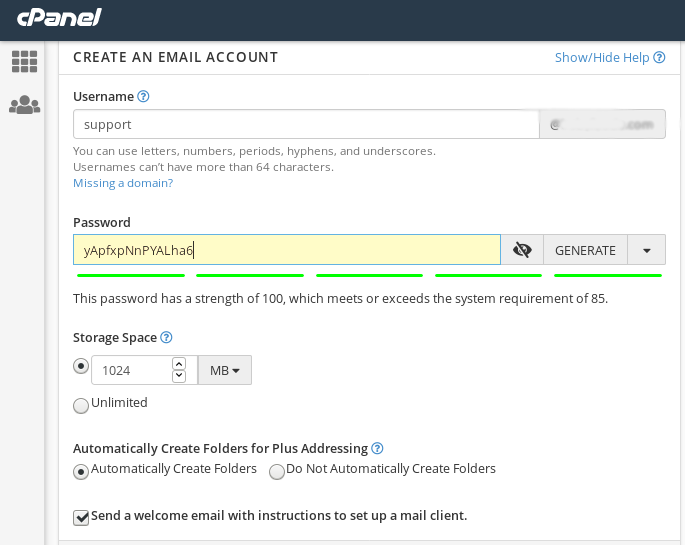
Here we make sure to choose the option “Automatically Create Folders.” Thus such login errors do not appear.
[Need assistance to fix Dovecot error? We’ll help you.]
Conclusion
In short, Dovecot error invalid user settings may happen due to missing mail location or wrong path pointing to the user’s home directory in Dovecot configuration. Today, we saw how our Support Engineers fixed Dovecot related errors.







0 Comments