How to add a cron job using Ansible? Let’s see the process with this article. At Bobcares, with our Server Management Services, we can handle your server issues.
How to add a cron job using Ansible?
Some Cron job files are difficult to understand and have long comments. To overcome this, we can use Ansible’s “cron” module. This is a feature pack module that includes various parameters that make managing commands a breeze. The Cron module will write the commands straight into the user’s crontab. Working with the cron module is simple because it has several useful settings.

Consider the example below:
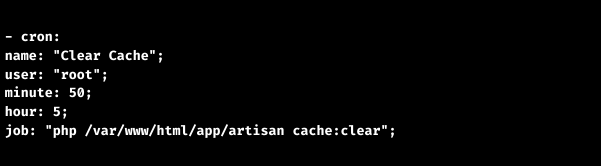
Here we are creating a command to clear the cache that runs at 05:50 daily. Ansible will transform the above into proper CRON syntax and write it to the root user’s crontab. This makes it extremely effective. To see the above output, we must log in as root and run “crontab -e”. A crontab file is a private cronjob file connected with a user. Every user has their crontab, and any commands are run on their behalf.
We can see the below code in the crontab window:
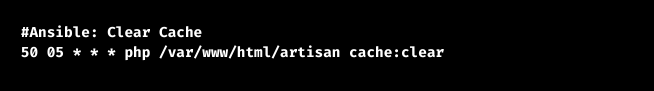
When compared to the commands written in Ansible, it is obvious that writing commands in Ansible is considerably simpler and practical. We must also make sure the user running the commands has the execute permission over the files.
How to delete a cron job using Ansible?
In Ansible, we can use the below code to remove the cron job:
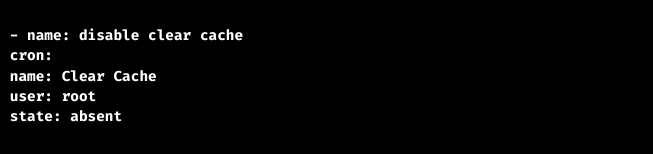
[Looking for a solution to another query? We’re available 24/7.]
Conclusion
The article provides the steps from our Support team to add and delete cron jobs using Ansible.
PREVENT YOUR SERVER FROM CRASHING!
Never again lose customers to poor server speed! Let us help you.
Our server experts will monitor & maintain your server 24/7 so that it remains lightning fast and secure.




0 Comments