Wondering about SNMP Trap Hardening in Nagios? We can help you.
By default, the Nagios XI server will accept inbound SNMP v2 traps from any device. Nagios XI will not accept SNMP v3 traps unless the server specifically configures for SNMP v3 traps.
As part of our Server Management Services, we assist our customers with several Nagios queries.
Today, let us see how to harden the Nagios XI server to only accept SNMP traps from authorized sources.
SNMP Trap Hardening in Nagios
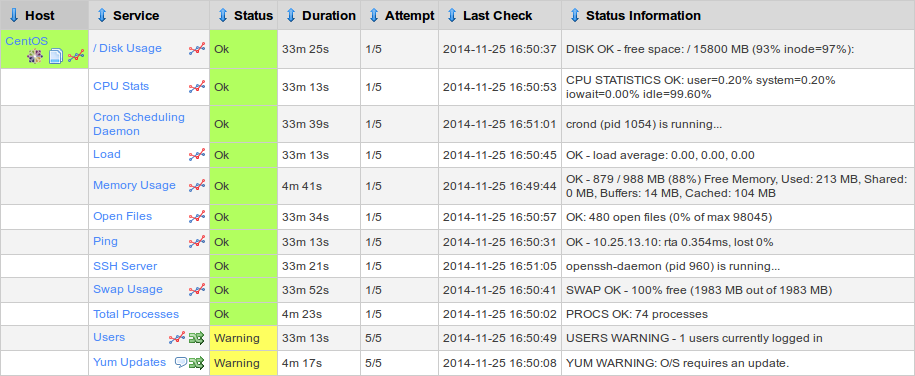
Send Test Trap
In order to send a test trap, we run the below command:
snmptrap -v <snmp_version> -c <community> <destination_host> <uptime> <OID_or_MIB> <object> <value_type> <value>
When the Nagios XI server receives a test trap, it logs in the /var/log/snmptt/snmpttunknown.log file.
Default Configuration
The default SNMP Trap configuration is in the /etc/snmp/snmptrapd.conf file and contains just two lines:
disableAuthorization yes traphandle default /usr/sbin/snmptthandler
The disableAuthorization directive allows SNMP traps from any device to be sent to Nagios XI.
Hence, the first step is to comment out the disableAuthorization directive by adding a # to the beginning of the line:
#disableAuthorization yes traphandle default /usr/sbin/snmptthandler
There are different authorization methods that we can use. This will be defined in the config file.
-
Restrict To SNMP v2 Community
A simple hardening method is to accept traps from any devices that supply a specific community string.
For example, this shows how to allow traps for the Sup3rStr0ng community string:
#disableAuthorization yes authCommunity execute Sup3rStr0ng traphandle default /usr/sbin/snmptthandler
Once we make the change, we need to restart the snmptrapd service for the settings to become effective.
In addition, we can send a test trap to confirm the settings are correct.
-
Restrict To SNMP v2 Community AND Network Address
A more advanced hardening method is to accept traps from specific devices that supply a specific community string.
For example, let us see how to allow traps for the M3g@Str0ng community string which come from the 10.25.5.15 network address:
#disableAuthorization yes authCommunity execute Sup3rStr0ng authCommunity execute M3g@Str0ng 10.25.5.15 traphandle default /usr/sbin/snmptthandler
Once we make the changes, we restart the snmptrapd service for the settings to become effective. Eventually, we can send a test trap to confirm the settings are correct.
-
Restrict To SNMP v2 Community AND Network Subnet
Another hardening method is to accept traps from devices in a network subnet that supply a specific community string.
This example shows how to allow traps for the Ultr@Str0ng community string which come from the 10.25.0.0/16 network subnet:
#disableAuthorization yes authCommunity execute Sup3rStr0ng authCommunity execute M3g@Str0ng 10.25.5.15 authCommunity execute Ultr@Str0ng 10.25.0.0/16 traphandle default /usr/sbin/snmptthandler
Once done, we restart the snmptrapd service for the settings to become effective.
Restart SNMPTRAPD Service
Whenever we make a change to the /etc/snmp/snmptrapd.conf file, we have to restart the snmptrapd service with the following command:
RHEL 7+|CentOS 7+|Debian|Ubuntu 16/18/20
systemctl restart snmptrapd.service
[Need help to harden Nagios XI server? We’d be happy to assist]
Conclusion
In short, we saw how our Support Techs go about SNMP Trap Hardening in Nagios.

0 Comments