The error ‘Login to Proxmox host failed’ can happen in different scenarios:
- When you try to access the Proxmox VE management console directly
- While integrating a third party module such as WHMCS into your Proxmox server
- During the management of a cluster of Proxmox nodes
Proxmox would just say “Login failed, please try again” and you may have no idea what went wrong.
Today we’ll see the 4 main reasons why we come across ‘login to Proxmox host failed’ error during our Outsourced Web Hosting Support services and how we fix each of them.
1. Login failed due to SSL problems
The default URL to access the Proxmox VE management console is https://IPaddress:8006/ . If you try to access it without secure protocol, the console will not load.
At times, when the SSL certificate has expired, there maybe issues accessing the Proxmox node. In some cases, a bug with Proxmox cause it not to detect the SSL settings.
To fix SSL issues, first confirm that the certificate has not expired and is working fine. If all fine, execute this command in the Proxmox machine:
pvecm updatecerts --force
This command will update and fix the issues related to Proxmox SSL certificate and you’d be able to access the node fine.
2. Firewall rules causing login failures
Firewall rules in the Proxmox node can cause login failures. While firewalls are important to secure a server, configuring the rules correctly is vital for proper server functioning.
Proxmox VE 4.x and later uses the following ports:
- Web interface at port 8006
- pvedaemon (listens only on 127.0.0.1) at port 85
- SPICE proxy at port 3128
- sshd at port 22
- rpcbind at port 111

Proxmox server – ports to be allowed in firewall
In Proxmox servers where firewalls such as iptables is used, specifically allow these ports for proper functioning of the Proxmox server.
To allow the Proxmox ports, firewall rules have to be added in the Proxmox server for the corresponding ports:
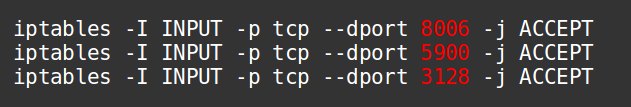
Allow connections to ports in Proxmox node
For proper internal communication in the Proxmox server, a rule to accept loop-back interface connection should also be added.
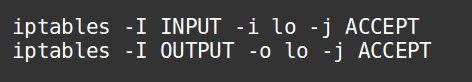
Allow connections to Proxmox host loop back interface
In the case of third party modules such as WHMCS, Modulegarden, etc., it is important to ensure that the connectivity is proper between the two servers.
Use telnet command to check the connectivity to Proxmox node from the module server. This helps to know if the login failure is due to any connectivity problems.
Flushing the firewalls fully may resolve connectivity problems, but its not advisable for server security. That makes it important to allow the required connections while denying everything else.
3. Login errors due to incorrect server time
Most servers rely on NTP service to update their server time zone. At times, the NTP server can fail to sync the server time due to connectivity issues or other service related errors.
It can also happen that the server time gets changed to a different time zone, especially in cases when the Proxmox machine is migrated to a different one.
In such cases, the lack of clock synchronization can lead to incorrect server time for the Proxmox installation and login failures.
Proper clock synchronization in the Proxmox server is crucial for its smooth functioning. Fixing the NTP server and keeping the server time updated, would help fix the login errors.
4. Failed to login due to password issues
To access the Proxmox VE management console, use the same login / password of your proxmox shell defined during your proxmox installation.
While it is advisable to use strong passwords for security, it is also noticed at times that too complicated passwords with a lot of special characters can cause login issues.
Password issues can happen be due to some bug with the Proxmox authentication module used to validate the login details.
So if none of the above mentioned fixes work, then its a good move to try resetting the node passwords to simpler ones and try to login.
Read: Proxmox change IP address in 3 simple steps
In short..
Here we saw the main four reasons why login to Proxmox node fails and how to fix them. Performing each fix should be done with caution to avoid any mess up.
Login to Proxmox host failed errors can also happen due to various other reasons, ranging from browser cookies to issues with the storage devices.
We also give recommendations to server owners on how to manage their server resources effectively. If you’d like to know how to do it for your servers, we’d be happy to talk to you.
Read: How to add multiple IP addresses in Proxmox LXC containers


0 Comments