Are you looking for how to blacklist domain in Amavis? We can help you with it.
Amavis scans the email with the help of external content filters to report threats.
At Bobcares, we often get requests to blacklist domain in Amavis, as a part of our Server Management Services.
Today, let us see what is amavis. We will also see how our Support Engineers blacklist domain in Amavis.
What is Amavis?
Amavis is A Mail Virus Scanner. It is an interface between MTA and content filters like SpamAssassin. We install it in the incoming mail server. Before delivering the mail, it filters the mail as per the script.
It can also extract attachments and scan them using external content filter to find threats. This can be spam, viruses or other malware.
Let us discuss how our Support Engineers blacklist domain in Amavis.
How to blacklist domain in Amavis?
Usually, there are two ways to the blacklist – Hard sender blacklist and Soft sender blacklist.
Hard blacklist treats the mails from the blacklisted sender as spam. Whereas in soft blacklist it adds score to SpamAssassin score and blacklist if it is negative. Let us see how our Support Engineers do this.
1. Hard blacklisting domain in Amavis
There are many ways to specify the domains in amavisd config file. Whenever our customers request to blacklist a domain we add the domain as follows.
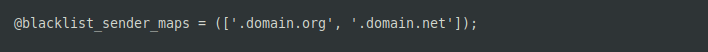
There are alternative ways of specifying a domain name and its subdomain. In addition, we can also specify multiple domains and their subdomains also.
2. Soft blacklisting domain in Amavis
Whereas in soft blacklisting we add a score to the SpamAssassin score. And the score is specified in amavisd config file as,

Hereafter looking at the score Amavis either blacklist or whitelist a domain. If the score is negative it blacklists the domain. And if the score is positive it whitelists the domain.
Similarly, multiple domains and their subdomains can also be specified.
[Need assistance in securing the mail server using amavis? – Our Experts are available 24/7.]
Conclusion
In short, amavis blacklist domains either by hard blacklisting or by soft blacklisting. In hard blacklisting, we specify the domain in the amavisd config file. Whereas in soft blacklisting we add a score to external content filters. Today, we saw how our Support Engineers do this for our customers.

0 Comments