Are you stuck with HTTP Error 403.6 forbidden error? We can help you fix it.
In IIS websites, this forbidden error occurs due to access restrictions to certain IP addresses.
At Bobcares, we often receive requests to fix this error as part of our Server Management Services.
Today, let’s discuss how our Support Engineers fix this error easily for our customers.
Why HTTP Error 403.6 forbidden occurs?
Let us first discuss the causes of the error.
This error occurs mainly due to denial of access to unspecified domains and IP.
For security reasons, many website owners restrict visitors on their pages. For instance, if the website contains critical information to be accessed by a few people, the server maintains an access list. When we request for the website, the Web server allows connections from only this list of IP addresses.
And, other IP addresses cannot access the requested website. They will get a forbidden error.
How we solve HTTP error 403.6 forbidden?
Having a decade of experience in managing servers, our Dedicated Engineers are familiar with solving the HTTP errors.
Now, let us discuss how we easily fix the 403.6 forbidden error.
Recently, one of our customers approached us with 403.6 forbidden error. The customer used his remote system at home to connect to his Work Station of his office.However, it reported the error:
HTTP error 403.6 - Forbidden.
The IP address from which you are browsing is not permitted to access the requested website.
On checking, we found that the IP address restrictions of the website were causing the error.
This is how our Support Engineers resolved the error.
- Firstly, we opened the IIS Manager.
- Then, from Sites, we expanded the Default Web Site.
- Then, we edited the IP address and domain name restrictions.
- We Granted Access and removed the IP addresses that were denied access to unspecified clients.
- Lastly, we ran the iisreset command in the command prompt with administrative privileges.
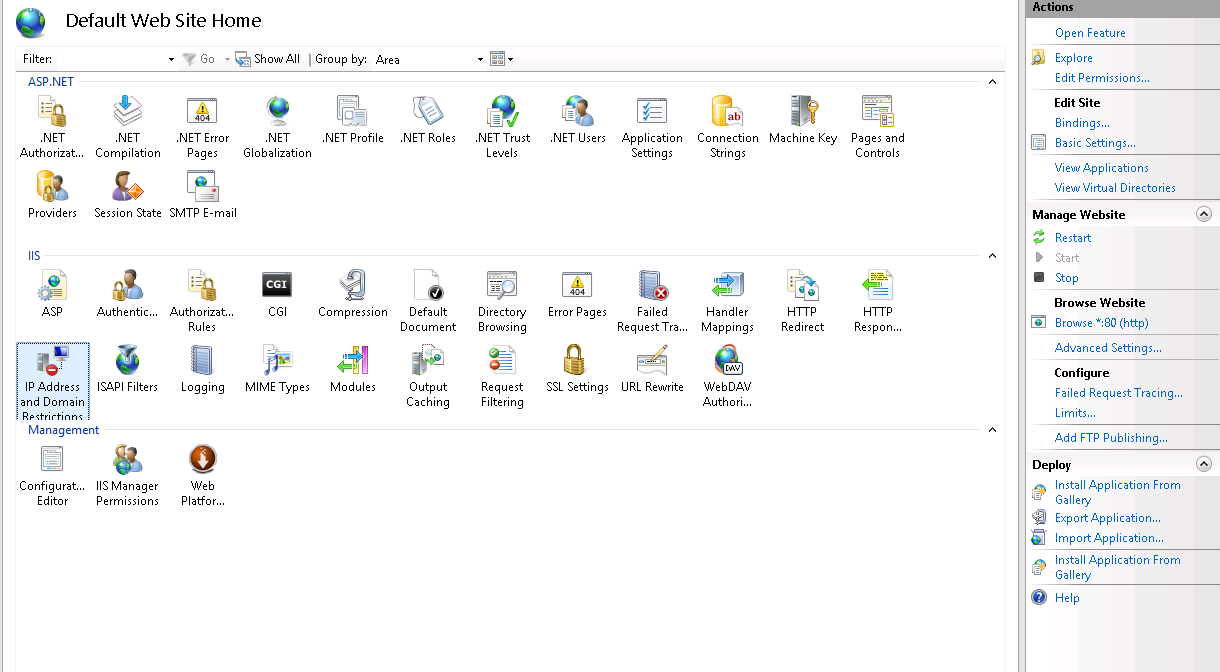
The IP and Domain Restrictions page appear as:

Thus, we fixed the error.
[Need more assistance to solve IIS errors? – We’ll help you.]
Conclusion
In short, the HTTP Error 403.6 forbidden occurs due to denial of access to unspecified domains and IP. Today, we discussed this error in detail and saw how our Support Engineers fixed it for our customers.

0 Comments