Looking forward to fix Outlook error code 0x800c0133? We can help you fix it.
Outlook Express is the most popular email client to manage emailing services.
At Bobcares, we often get requests from our customers to fix Outlook errors as part of our Server Management Services.
Today, let’s get into the details on how our Support Engineers fix this error.
Why Outlook error code 0x800c0133 occurs?
The error code 0x800c0133 indicates that the user is having a corrupted Inbox.
However, to fix this error we’ve to create a new folder in Outlook Express. And then move all email messages that customer wish to keep into this folder (including any in the inbox).
For instance, the error appears as below.
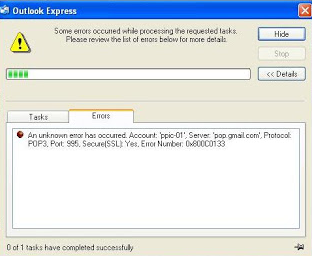
Let’s see how our Support Engineers fix this problem.
How easily we fix this problem
At Bobcares, where we have more than a decade of expertise in managing servers, we see many customers face this error in Outlook.
Now, let’s see how our Support Engineers fix this error by creating new folder.
Recently a customers approached us with Outlook error code 0x800c0133. We then helped the customer in resolving the problem by assisting them to following the steps below.
1. Initially, we ask the customer to open outlook express(OE), and on the left pane, right click Local Folders.
2. Thereafter, Select New Folder in outlook express, specify a name for the new folder as Temp.
3. If customer is still able to access Inbox, then we asked to move all mails in Inbox to the newly created Temp folder.
4. After that we assist user to go to menu Tools -> Options-> Maintenance tab -> Store Folder button.
5. Here, It will show the location of user’s Inbox file, and also asked the customer to remember this location(Keep the location safely copied)
6. Then we assisted customer to Close OE and go to the destination location and look for inbox.dbx. After that, we asked customer to delete the file inbox.dbx.
7. Finally, we assisted the customer to restart OE. As a result, the Inbox folder was auto recreated. Then we asked to Move back the mails to the new Inbox, and remove the Temp folder.
Thus, the error was fixed.
[Having trouble with Outlook error code 0x800c0133? We’ll fix it for you.]
Conclusion
In short, Outlook error code 0x800c0133 is due to corrupted Inbox. This can be resolved easily by creating a new folder and moving all email messages to the folder. Today, we saw how our Support Engineers fix the Outlook error code 0x800c0133.

0 Comments