Do you really need a PECL uploadprogress library on your server?
In fact, PECL uploadprogress module is very useful if you want to upload large files to the server. Also, this PHP extension helps to track the progress of an upload file.
However, incorrect nameserver set up or missing packages may create errors while installing PECL uploadprogress library.
At Bobcares, we often get requests from our customers to install PECL uploadprogress as part of our Server Management Services.
Today, let’s get into the details on how our Support Engineers install uploadprogress and fix the related errors.
How we install PECL uploadprogress library on WHM
PECL uploadprogress is a PHP extension to track the progress of an upload file. Also, it is free and PECL uploadprogress is part of the PHP Extension Community Library (PECL).
Here, let’s see how our Support Engineers install PECL uploadprogress on WHM.
1. Initially, we log into WHM.
2. Then, we go to Software >> Module Installers.
3. On this page, we choose the option PHP Pecl and click on to the Manage option.
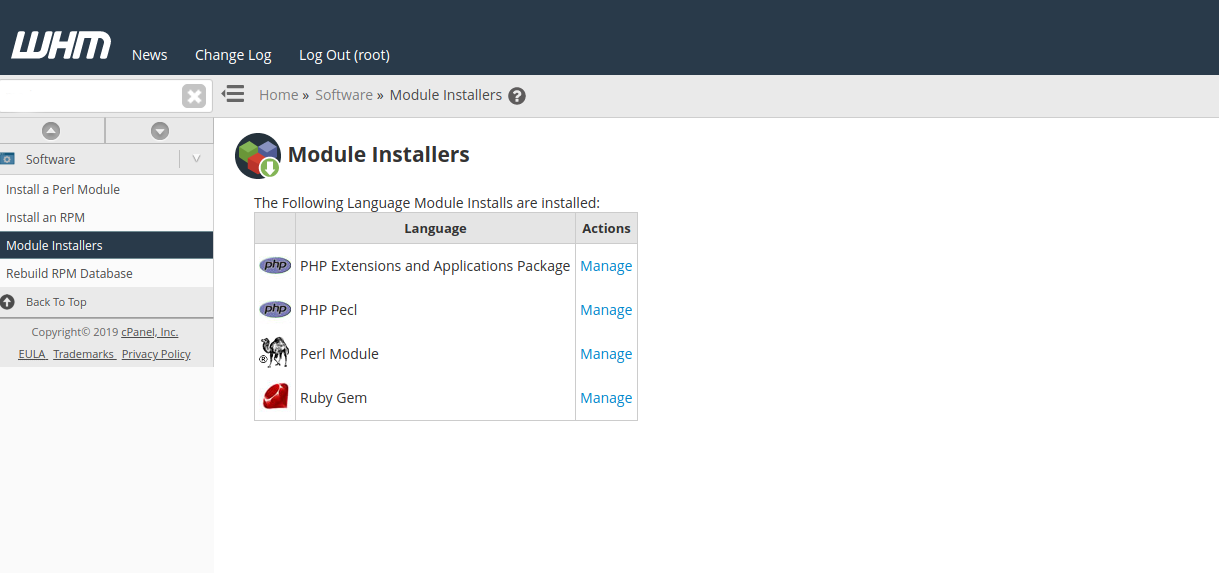
4. Next, we select the PHP version from the page, which wants to install for the module and click on the Apply button.
5. We search for the module uploadprogress on the Search option and click the Go button.
6. After that, we click on the Install button to install the corresponding module.
That’s it. This is how we installed the PECL uploadprogress module on the cPanel server.
How we fixed the errors while installing PECL uploadprogress library
At Bobcares, where we have more than a decade of expertise in managing servers, we see many customers face problems while installing PECL uploadprogress module on the server.
Now, let’s see the major reasons for installation errors and how our Support Engineers fix this error.
Incorrect nameserver set up
Recently, one of our customers had a problem while installing the PECL uploadprogress module. When he tried to install a PHP Pecl via Software -> Module Installers -> PHP Pecl page, received a message as below,
No releases available for package "pecl.php.net/uploadprogress"
install failed.
On checking our Support Engineers found that his server didn’t have the right nameserver set up. In the page Service configuration -> Nameserver selection, he had “Disabled” chosen.
Therefore, we switched it from Disabled to Bind.
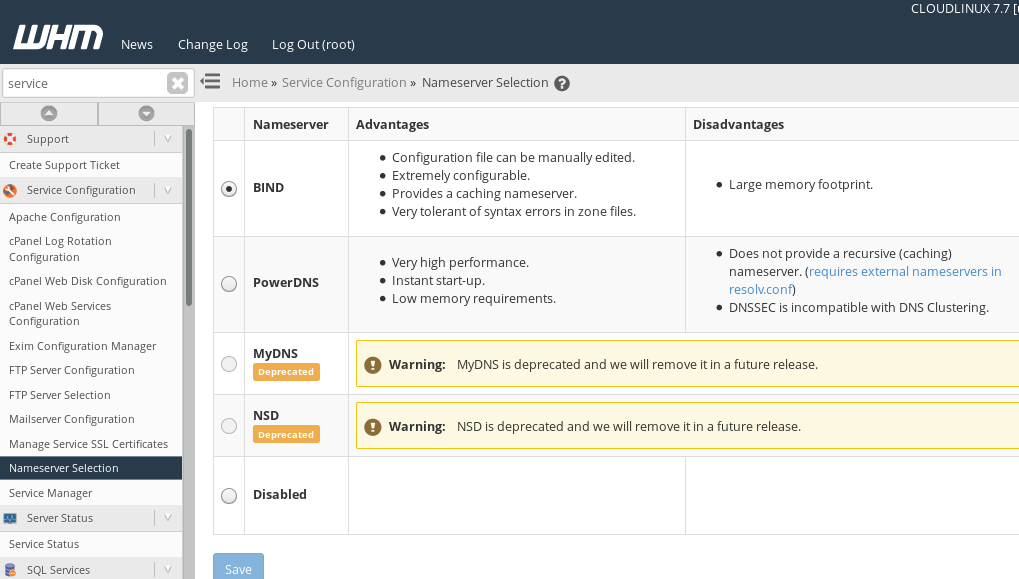
This solved the error.
Missing package
Similarly, another customer had attempted to install the PECL uploadprogress module for PHP 7.0 However, whenever he tried to install the module, he was getting the following error.
make: *** [uploadprogress.lo] Error 1
ERROR: `make' failed
On checking, our Support Engineers found he was missing re2c which needed to be installed on the server to compile uploadprogress on CentOS 7.
So, we installed the re2c with the following command.
wget http://dl.fedoraproject.org/pub/epel/7/x86_64/r/re2c-0.14.3-2.el7.x86_64.rpm
rpm -Uvh re2c-0.14.3-2.el7.x86_64.rpmThat’s it! He could install the PECL uploadprogress module for PHP 7.0.
[Need assistance to install PECL uploadprogress? We’ll help you.]
Conclusion
In short, PECL uploadprogress is a PHP Extension. Also, it is free and a part of the PHP Extension Community Library. Today, we saw how our Support Engineers assisted our customers to solve this error.

0 Comments