In our role as Server support specialists for web hosts, we manage web servers with various control panels and billing portals such as WHMCS, Blesta, HostBill, etc.
Blesta is a customer management, billing, and support system for web hosting providers, which is being used by many web hosts nowadays.
See how we add value to your business!
In the billing section of Blesta, we can automatically and manually generate invoices for the customers, whenever the services are renewed. But the default currency shown in it is $.
Suppose you want to use GBP as your default currency in invoices, but what if the default setting shows the amount in Dollars? Don’t worry, you can easily update currency in invoices with these settings.
[ Take care of your customers, before your competitors do. Get world-class support specialists to delight your customers. ]
There are two ways to modify the currency shown in the invoices, in your Blesta billing portal. 1. Update individual invoice currency 2. Update the default currency for all invoices.
Here, we’ll see how to update the currency in both cases.
1. How to update the currency in an invoice in Blesta
The currency preference for each invoice can be adjusted by editing the individual invoice from the ‘Billing -> Invoices -> Edit’ option.
Click on ‘Modify Invoice’ after choosing your preferred currency from the drop down and it will show the invoice in that currency.
2. How to update the default currency for invoices in Blesta
To update the default currency for all invoices that you create in Blesta, there is a global feature under ‘Settings > Company > Currencies > Active Currency’.
Once the desired currency is chosen and saved in the Settings, the invoices would be generated in that currency.
[ Focus on your core business without interruptions. Our tech support experts are here to manage your customers 24/7. ]
At Bobcares, our 24/7 server specialists constantly monitor all the services in the server and proactively audit the server for any errors or corruption in them.
With our systematic debugging approach for service or other software errors, we have been able to provide an exciting support experience to the customers.
If you would like to know how to avoid downtime for your customers due to errors or other service failures, we would be happy to talk to you.

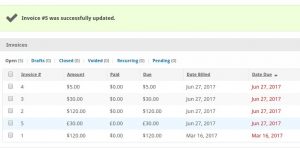


0 Comments