IceWarp is a popular mail server and it automatically blocks IP addresses as a part of its intrusion prevention system. At times users experience that their legitimate IP addresses are also blocked from sending mails.
As part of our Server Management Services, we often receive requests to handle IceWarp related errors
Today, let’s see how we unblock and prevent legitimate IP addresses from getting blocked in IceWarp.
Why do we need to remove the IP block in IceWarp?
IceWarp is a Mail Server that supports almost all popular email clients and services. One of its strongest features is its Intrusion Prevention tool. It allows you to block any IP addresses performing suspicious activities.
These IP blocks are performed based on a set of parameters that we enable in the settings. For instance, there are options to block IP addresses if it exceeds a certain number of failed login attempts or connection attempts. There is a chance that a legitimate IP address that we use may also get blocked if it fails any of these conditions.
Thus, we will need to unblock the IP address and may need to whitelist it to avoid future trouble. Let us now discuss the steps for it.
How to remove the IP block in IceWarp?
We can easily unblock an IP address from the Intrusion prevention tool in the IceWarp Server Administrator. The steps for performing it are:
- First, we navigated to the IceWarp Server Administrator.
- Then, we clicked on Advanced.
- Next, from the Advanced we selected Mail.
- Then, from the drop-down we selected Security.
- Later from the Security page displayed, we selected the Intrusion Prevention tab.
- Lastly, we clicked the Blocked IPs button which displayed us all the blocked IPs from where we removed his blocked IP.

Once the IP address is removed from the block, next we need to find the exact rule that caused the block. The logs tab will help us to find the rule. We can select the service, date, from/to address, and select the load icon to show the relevant logs.
A typical log file display is shown below:
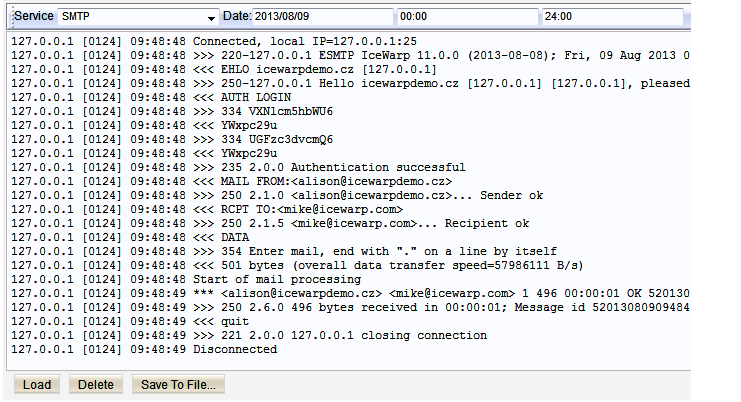
We could even save the file to the local machine to have a closer look.
Once the rule is identified the next step would be to adjust the corresponding block rule. This can be done from the same Intrusion prevention tab that we saw earlier.
Whitelist in IceWarp
If we don’t want to compromise by adjusting the rules, but still want to bypass them for a single IP address, the best choice would be to whitelist the IP address. We can check the enable whitelist option under the general tab to enable the whitelist anti-spam whitelist processing.
The whitelist button will further take us to the panel to add/edit or delete the whitelist rules.
[Need more assistance with IceWarp? We are available 24/7]
Conclusion
In short, the IP block in IceWarp can be removed by deleting the respective blocked IP from the list of blocked IPs under the Intrusion Prevention tab. In today’s write up we saw how our Support Engineers removed the blocked IP effectively for our customers.

0 Comments