Looking forward to fixing yum HTTP error 416? Here’s how we fix it.
This problem usually occurs while updating, installing, upgrading packages using the yum command.
At Bobcares, we often get requests from our customers to fix Yum HTTP error 416 as part of our Server Management Services.
Today, let’s get into the details on how our Support Engineers fix this problem.
When does the yum HTTP error 416 occurs?
The Web server assumes the HTTP data stream sent by the client contains a ‘Range’ request.
This specified range of bytes is not satisfied which means, the resource being accessed does not cover this byte range.
For instance, the error appears as follows.
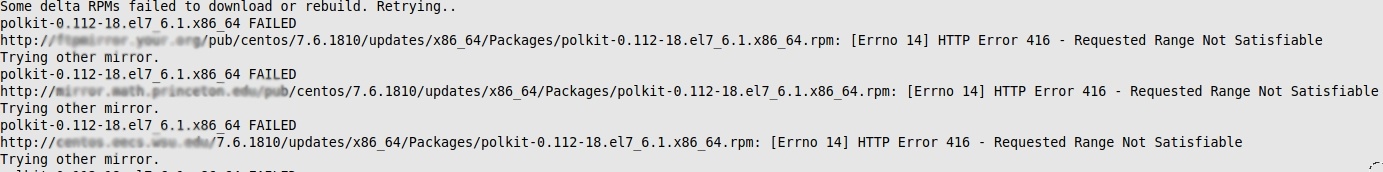
How easily we fix this error
At Bobcares, where we have more than a decade of expertise in managing servers, we see many customers face problems with this error.
Now, let’s see how our Support Engineers fix this error.
Delta rpm problem
Frequently many customers face the same error due to delta rpm failing.
For that, we access the configuration file /etc/yum.conf and disable deltarpm as below.
deltarpm=0Disabling the delta rpm normally fixes the error.
Reinstalling package
Recently one of the customers was facing the problem yum HTTP error 416 while updating packages.
On further analysis, we could trace that while updating a particular package resulted in this error.
So, we initially, uninstalled the package that caused the error using yum.
Thereafter, we ran the update command again.
yum updateThus, the update error got resolved.
After that, we separately installed the uninstalled package again.
Clear caching
In addition, sometimes the installation/update may have failed with the same error, due to metadata caching issues.
Here, in such cases, we help the users to clean the cache by running the following command.
yum clean allOr else we also clear the metadata caching issue by editing /etc/yum.conf and adding the following code.
http_caching=packagesThereafter, we retry the installation/update operation and the error resolves.
[Still, having trouble with this error? We’ll fix it for you.]
Conclusion
In short, yum HTTP error 416 occurs while updating, installing, upgrading packages. This is rectified easily via disabling the delta rpm problem, reinstalling a package, clear caching so on. Today, we saw how our Support Engineers helped the customer to fix the error.

0 Comments