Prestashop users often receive a message “an error occurred while sending the message” while working with it.
As a part of our Server Management Services, our support Engineers helps to fix similar Prestashop errors regularly.
Let us today look at some of the possible reasons and solutions for this error.
Prestashop error “an error occurred while sending the message”
Often, while sending a message from a Contact form with Prestashop, users receive a message as shown below:
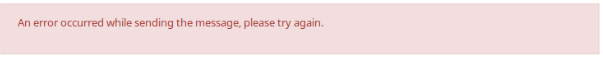
This error occurs due to a number of reasons that include the version of the theme, code in the contactform.tpl file etc. It generally indicates that the theme that we use does not adapt to the latest version of Prestashop.
How to fix Prestashop error “an error occurred while sending the message”
Let us now look at some of the methods that our Support Engineers use to solve this error:
Updating the theme
Often, it is possible that the latest version of the theme is available, but the site is still using an older one. As this error is generally caused by the theme incompatible with the latest version of Prestashop, a popular solution that our Engineers follow is to upgrade the version of the theme.
In addition, we may also need to contact the theme developer if the upgrade doesn’t fix the error.
Updating the contactform.tpl file
Another solution, that can fix the error is to update the theme file that handles forms. In this case, our Engineers edit the “/THEME/modules/contactform/views/templates/widget/contactform.tpl”, locate the button that is responsible for submitting the form and add the following code:
<input type = "text" name = "url" value = "" />
<input type = "hidden" name = "token" value = "{$ token}" />Clearing Cache
Sometimes, you may find that the error persists even after going through all the above steps. Often, our Engineers find that it just requires the cache to be cleared from the Prestashop admin panel, for the error to disappear.
First, log into Prestashop admin panel. Then, navigate to Advanced Parameters > Performance. Now, set Force compile to Yes, disable Cache and save changes. Finally. go to your front-office and refresh the store page.
[Need any further assistance in fixing Prestashop errors? – We’re available 24*7]
Conclusion
In short, the “an error occurred while sending the message” error generally triggers when the theme that we use does not adapt to the latest version of Prestashop. Today, we saw some of them and how our Support Engineers fix them.

0 Comments