Wondering how to update SolusVM? You are in luck! The Support Engineers at Bobcares are experts when it comes to Server Management.
We can help with any queries related to Server Management, any time, any day!
How to update solusvm master web interface
Before we begin, let’s take a look at the three branches of SolusVM:
- Stable: This branch updates every three months. It consists of a version that proves itself on production. The most recent stable version supports the branch.
- Mainline: This branch updates as per demand. All features like fixes and improvements are delivered to the Mainline branch first. The last version supports the branch.
- Beta: This branch is published when certain features require additional external testing. It is published on demand. The last beta version is supported in this branch.
How to change the branch & update new version in the current branch
Our support engineers use the following method to update to the latest version of SolusVM in the current branch or change the branch.
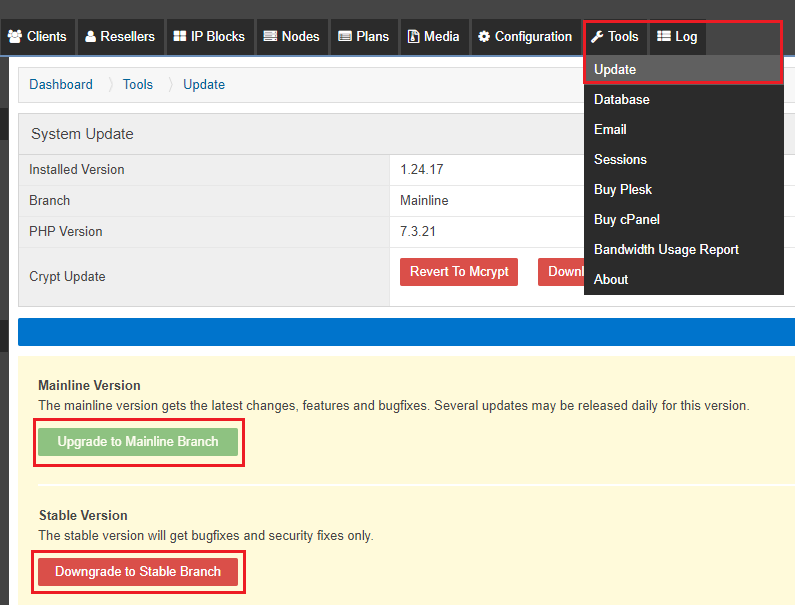
- First, log in to the SolusVM Master web interface.
- Then navigate to Update in the Tools Section.
- Depending on your requirement, choose either Downgrade to Stable Branch or Upgrade to Mainline Branch.
Update solusvm via the command line
Our Support Engineers also update the SolumVM via the command line. Invoke it by:
/usr/bin/upcp
-
- First, connect the SolusVM Master server over the SSH.
- Then, execute # upcp 1 to switch to the latest mainline version. You can also execute #upcp2 to switch SolumVM to it.
Execute script on solusvm master node to update solusvm
We use the following script on the master node to affect the master node as well as all the slave nodes. There are four options to choose from.
-
-
-
- If option “1” executes, the entire infrastructure updates to the latest version of Stable.
# /usr/bin/upcp 1
- In case “2”: executes, the entire infrastructure updates to the latest version of Mainline.
# /usr/bin/upcp 2
- If “3” executes, the entire infrastructure updates to the latest version of Beta.
# /usr/bin/upcp 3
- If option “4” executes, the master node updates to the latest version and also stays on the current branch. The slave nodes update to PHP 7.3 as well as the latest version of SolusVM, depending on the current branch. However, this option is available from 1.23.05 only. For instance: Suppose SolusVM master is currently running on 1.24.05 and is on the mainline branch. The slave nodes have to be updated to PHP 7.3. They are currently on 1.23.05 and on the mainline branch.
# /usr/bin/upcp 4
In this situation, by executing the code above, the master nodes will update to the latest mainline version, and all the slave nodes will update to PHP 7.3 as well as to the latest mainline version for PHP 7.3.
- If executed without an option, the option is taken from /usr/local/solusvm/data/.installed_branch file.
# cat /usr/local/solusvm/data/.installed_branch 2 # /usr/bin/upcp
In this situation, the outcome will be similar to ‘/usr/bin/upcp 2’.
- If option “1” executes, the entire infrastructure updates to the latest version of Stable.
-
Execute script on solusvm slave node to update solusvm
Executing these scripts on a slave node will affect only that particular slave node.
-
-
- If option “1” executes, the slave node updates to latest Stable version.
# /usr/bin/upcp 1
- In case “2” executes, the slave node updates to the latest Mainline version.
# /usr/bin/upcp 2
- If option “3” executes, the slave node updates to the latest Beta version.
# /usr/bin/upcp 3
- If option “4” executes, the outcome will be the same as an execution without an argument. The argument will automatically be taken from /usr/local/solusvm/data/.installed_branch file.
# cat /usr/local/solusvm/data/.installed_branch 1 # /usr/bin/upcp 4 # /usr/bin/upcp
In this case, the slave node updates to the current stable version.
- If option “1” executes, the slave node updates to latest Stable version.
-
[Need assistance with Server Management? We are here to help.]
Conclusion
In short, this is how you can update your SolusVM to the latest version. Talk to our Support Engineers for further assistance.
PREVENT YOUR SERVER FROM CRASHING!
Never again lose customers to poor server speed! Let us help you.
Our server experts will monitor & maintain your server 24/7 so that it remains lightning fast and secure.
-

0 Comments