Wondering how to Install WHM Cpanel on AlmaLinux 8 Server? We can help you.
WHM cPanel helps us to manage Linux servers. This is widely used by Linux server users because of its user-friendly interface and features.
Also, it is one of the best control panels for Web hosting services.
Here at Bobcares, we handle requests from our customers using Linux servers to install WHM cPanel on AlmaLinux as a part of Server Management Services.
Today, let us see how our Support techs do this for our customers.
How to install WHM CPanel on AlmaLinux 8
The steps that our Support Engineers follow to install cPanel on AlmaLinux.
Following are the installation requirements for CPanel and WHM in Almalinux 8:
1. A valid static IP address and hostname
2. 1.1 GHz CPU, 64-bit
3. Minimum: 1 GB and Recommended: 2 GB
4. Free space on the 20 GB hard drive, however, 40 GB is recommended
1. Run system update
Firstly, we must update our system’s existing packages to the latest version.
For this we can use the following commands:
yum update
yum upgrade
2. Install Perl and Curl
Since the cPanel is written in Perl, we can install perl first on our AlmaLinux 8. Also, we can install curl that we can use to download the cPanel installation script.
yum install perl curl
3. Download WHM cPanel installation script
Now, we run the following line to download the script to our main directory that will automate the installation process.
cd /home
curl -o latest -L https://securedownloads.cpanel.net/latest
4. Run cPanel installation script on AlmaLinux 8
After downloading, we start the execution process of the downloaded script by using the given command:
sh latest
5. Login to WHM
For accessing WHM, go to a browser and enter the following line in the address bar:
https://Server_IP:2087
The login page is displayed in which we have to enter our AlmaLinux root user and password to access data for WHM.
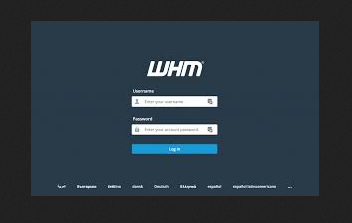
Accept Terms and conditions.
6. Apply for Cpanel & WHM Trial license
Click on the Login button and create an account with WHM service, if we do not have one. After login, a 15 days free trial license will be issued.
Finally, enter the email address and our hosting service naming Server details.
7. WHM Dashboard
The next step is to create a cPanel account on it to start hosting a website.
Here are few directories for cPanel installed items, in case we want to access it manually on AlmaLinux 8 using the command line.
CPanel directories: /usr/local/cpanel
Third-party tools: /usr/local/cpanel/3rdparty/
Directories of addons or cPanel add-ons: /usr/local/cpanel/addons/
Basic files like PHPMyAdmin, themes: /usr/local/cpanel/base/
CPanel binaries: /usr/local/cpanel/bin/
CGI files: /usr/local/cpanel/cgi-sys/
Access to cPanel & Error event files: /usr/local/cpanel/logs/
WHM files: /usr/local/cpanel/whostmgr/
Apache configuration: /etc/httpd/conf/httpd.conf
Configuration of the Exim mail server: /etc/exim.conf
Named configuration files: /etc/named.conf
Configuration files ProFTP and Pureftpd: /etc/proftpd.conf and /etc/pure-ftpd.conf
CPanel user files: /var/cpanel/users/username
CPanel configuration files (tweak settings): /var/cpanel/cpanel.config
Network configuration files: /etc/sysconfig/network
Addons and subdomain information: /etc/userdomains
CPanel update files: /etc/cpupdate.conf
Clamav configuration files: /etc/clamav.conf
MySQL configuration files: /etc/my.cnf
PHP.ini configuration files: /usr/local/lib/php.ini
Key features of cPanel
Following are some key features of cPanel:
1. Reselling of hosting services
2. Managing web hosting accounts
3. User-friendly interface
4. It allows us to create email accounts, redirects and automatic replies.
5. Apache and MySQL integration
6. More than 500 applications and plugins to expand its features
7. Also, it allows transfers and backups
Common errors
If we get a hostname error while running cPanel installation script, then we can set hostname by using the command:
hostname cpanel.bobcares.com
Replace cpanel.bobcares.com with the actual hostname we want to use.
[Need assistance? We can help you]
Conclusion
In short, we saw the steps that our Support Engineers follow to install WHM Cpanel on AlmaLinux 8 Server.


0 Comments