The message “ERROR Invalid callback for stdout specified: yaml in Ansible” means that Ansible is trying to format the stdout output using the YAML callback plugin, but it is unable to locate the required module to support this plugin. Bobcares, as a part of our DevOps Consulting Services & Solutions offers solutions to every query that comes our way.
Overview
- Fixing “ERROR Invalid Callback for STDOUT Specified: YAML in Ansible”
- Impacts of the Ansible Error
- Causes & Fixes of the Ansible Error
- Prevention of the Ansible Error
- Conclusion
Fixing “ERROR Invalid Callback for STDOUT Specified: YAML in Ansible”
What is Ansible?
Ansible is an automation tool available as open-source software. We can use it for job automation, application deployment, and configuration management. It streamlines IT procedures by enabling users to specify workflows and system configurations in YAML (Yet Another Markup Language) “playbooks,” which are readable files. Typical applications include of:
Configuration management is the process of setting up servers, network equipment, and other systems automatically.
Application Deployment: Automate the process of delivering apps in various contexts using Application Deployment.
Cloud provisioning: Use services like AWS, Google Cloud, or Azure to automate the configuration of cloud infrastructure.
Task automation: Carry out routine operations like user management, software upgrades, and database backups.
Because it is extremely scalable, versatile, and simple to start up, Ansible is widely used for infrastructure management in a variety of IT environments.
What does the Error mean?
Ansible is attempting to format the stdout output using the YAML callback plugin, but it is unable to find the necessary module to support this plugin. This is indicated by the message “ERROR Invalid callback for stdout specified: yaml in Ansible”. The syntax of the issue is as follows:
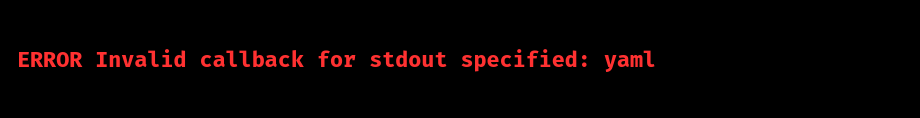
This error indicates that the callback (yaml) that was specified may not be valid or may not be located.
Impacts of the Ansible Error
1. Failure to Execute: The Ansible playbook or command will not run because it needs a valid stdout callback to continue.
2. Output Formatting: The output may become less understandable if the desired YAML output format is not used.
3. Workflow Disruption: This mistake may cause automated scripts and workflows that depend on Ansible to perform deployment and configuration management operations to break.
Causes & Fixes of the Ansible Error
1. Missing community.general Collection: The community.general collection (includes YAML callback) is not installed.
Fix:
i. Open the terminal or command prompt.
ii. Run: ansible-galaxy collection install community.general
iii. Verify by running: ansible-galaxy collection list and checking for “community.general.”
2. Incorrect Configuration: The stdout_callback is set to yaml instead of community.general.yaml in the ansible.cfg file.
Fix:
i. Find the ansible.cfg file in one of these locations:
~/.ansible.cfg (user-specific) /etc/ansible/ansible.cfg (system-wide) Project directory
ii. Open ansible.cfg and add or edit the [defaults] section:
csharp [defaults] stdout_callback = community.general.yaml
iii. Save and close the file.
3. Ansible Version and Package: We’re using ansible-core, which doesn’t include the community.general collection.
Fix:
i. Check the Ansible version with: ansible –version
ii. If we’re using ansible-core, install the collection: ansible-galaxy collection install community.general
iii. Optionally, install the full ansible package if needed: sudo apt-get install ansible
4. Environment Variables and Configuration Files: Environment variables or config files may be overriding callback settings.
Fix:
i. Check for the environment variable: echo $ANSIBLE_STDOUT_CALLBACK
ii. If incorrect, set it to the right value: export ANSIBLE_STDOUT_CALLBACK=community.general.yaml
iii. Check other config files and ensure no conflicting settings are present. Update if needed:
csharp [defaults] stdout_callback = community.general.yaml
Prevention of the Ansible Error
1. Assure Correct Installation: If we intend to utilize additional collections and plugins, we should always install the entire ansible package. Make sure to explicitly install any required collections, such as community.general, if we’re using ansible-core.
2. Appropriate Configuration: If required, confirm that the callback plugin’s complete path is included in the ansible.cfg file. In the configuration files, make sure the callback plugin is specified using the proper syntax.
3. Frequent Updates and Checks: Make sure we have the most recent versions and patches by regularly updating the Ansible installation and collections. Make sure the environment variables and configuration files are up to date with the needs by checking them on a regular basis.
[Want to learn more? Reach out to us if you have any further questions.]
Conclusion
To sum up, Ansible encounters the problem “Invalid callback for stdout specified: yaml” when it is unable to locate the required YAML callback plugin. Using the lightweight ansible-core package without the required plugins, not having the community.general collection installed, or configuring the stdout_callback parameter incorrectly are the frequent causes of this problem. Make sure the ansible.cfg file is correctly configured, the community.general collection is installed, and we are using the correct Ansible package in order to fix this. This problem won’t happen again if we perform routine upgrades and configuration checks on the installation and setups.
Our Tech team went over the details of fixing the “ERROR Invalid Callback for STDOUT Specified: YAML in Ansible” in this article.




0 Comments