WordPress Update & Maintenance Plan
Our WordPress Pricing Plan
WordPress Maintenance Plan
Valid for 2 years
Maintenance Plan
Technical Audit
Core, Theme, Plugin updates (1 per month)
Monitoring from 2 locations
Vulnerability Scans
1 hour per month of website edits / fixes
WordPress Update Plan
Backup of WordPress instance.
Execution of updates for WordPress core, themes, and plugins via the built-in update tool.
Domain, Hosting, SSL, WordPress setup
Our WordPress Update Process Includes
Here is a step-by-step guide to safely update your WordPress website:
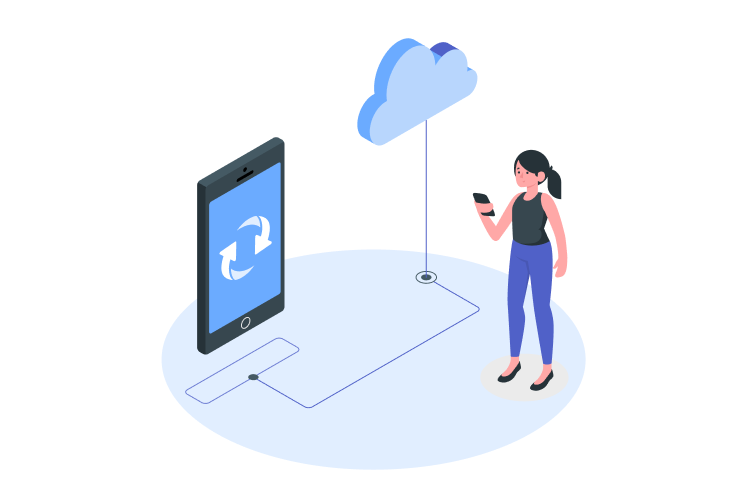
Step 1: Pre-Update Backup

Step 2: WordPress Updates

Step 3: Post-Update Verification

Step 4: Restoration
Plan Features
Security Activity Auditing
File Integrity Monitoring
Remote Malware Scanning
Blacklist Monitoring
Security Notifications
Post-Hack Security Actions
Why Choose Bobcares for WordPress Maintenance & Updation ?
Minimize Downtime
We will help you avoid being frustrated with tedious tasks because downtime might result in a decline in your revenue.
Timely Updates
Maintain an up-to-date, fully functioning site with regular updates and monthly reports.
24x7 Support
Professional Advice
FAQs
Frequently Asked Questions
What is included in Bobcares WordPress Update & Maintenance service?
Our WordPress Update & Maintenance service includes core, theme, and plugin updates, perform security monitoring, performance optimization, backups, uptime monitoring, and web design support. We also offer tailored maintenance packages to meet your specific needs, along with monitoring your website to ensure it runs smoothly on your WordPress hosting environment.