Learn how to fix the “Failed to Create Temporary Directory” error in Ansible. Our DevOps Support team is here to help you with your questions and concerns.
How to Fix the “Failed to Create Temporary Directory” Error in Ansible
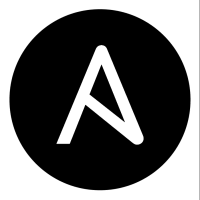 According to our Experts, the error message “failed to create temporary directory” in Ansible lets us know that the playbook cannot create a required temporary directory for executing tasks. This can obstruct automation processes, leading to playbook failures.
According to our Experts, the error message “failed to create temporary directory” in Ansible lets us know that the playbook cannot create a required temporary directory for executing tasks. This can obstruct automation processes, leading to playbook failures.
Ansible relies on temporary directories to store intermediate files and execute commands on the target machine. If it fails to create this directory, the playbook execution is disrupted.
Let’s take a look at how the error looks:
fatal: [hostname]: FAILED! => {
"msg": "failed to create temporary directory"
}This message indicates that Ansible ran into an issue while trying to create a temporary directory on the specified host.
An Overview:
- Impact of the “Failed to Create Temporary Directory” Error
- Causes and Fixes
- 1. Insufficient Permissions
- 2. Disk Space Issues
- 3. Filesystem Read-Only
- 4. SELinux Policies
- 5. Temporary Directory Path Issues
- 6. Ansible Configuration Errors
- 7. Network Filesystem Issues
- 8. Antivirus or Security Software
- Prevention Strategies
Impact of the “Failed to Create Temporary Directory” Error
- The automation process stops, preventing task completion.
- Critical tasks might not be executed, leading to system misconfigurations.
- Automation failures can disrupt services that rely on successful playbook execution.
These interruptions can be especially critical when dealing with complex infrastructure or DevOps pipelines. To avoid such errors altogether, consider a professionally managed DevOps setup tailored to your business needs.
Causes and Fixes
1. Insufficient Permissions
The user running Ansible lacks permission to create directories in the designated location.
Click here for the Solution.
In this scenario, make sure the user has the necessary permissions:
# Check current permissions
ls -ld /path/to/directory
# Change ownership to the current user
sudo chown -R $(whoami):$(whoami) /path/to/directory
# Set appropriate permissions
sudo chmod -R 755 /path/to/directory
2. Disk Space Issues
The disk is full, preventing directory creation.
Click here for the Solution.
Here, we have to free up space or expand disk capacity. Check disk usage with:
df -hIf a partition is full, delete old files or increase the disk size.
3. Filesystem Read-Only
The filesystem is mounted as read-only.
Click here for the Solution.
Here, remount the filesystem with write permissions:
sudo mount -o remount,rw /mount/point4. SELinux Policies
SELinux may block directory creation.
Click here for the Solution.
So, temporarily set SELinux to permissive mode:
sudo setenforce 0If this resolves the issue, modify SELinux policies accordingly.
5. Temporary Directory Path Issues
The default temporary directory path (e.g., `/tmp`) is misconfigured or deleted.
Click here for the Solution.
Ensure `/tmp` exists and is writable:
# Create /tmp if it doesn't exist
mkdir -p /tmp
# Set appropriate permissions
chmod 1777 /tmp
6. Ansible Configuration Errors
Custom configurations in `ansible.cfg` may point to an invalid temporary directory.
Click here for the Solution.
Check the `ansible.cfg` file:
[defaults]
remote_tmp = /path/to/valid/tmpdir
So, ensure the specified directory exists and has the correct permissions.
7. Network Filesystem Issues
Network filesystem (NFS) misconfigurations may prevent access.
Click here for the Solution.
Verify network connectivity and NFS configurations:
# Check NFS mounts
showmount -e servername
# Ensure NFS mounts are accessible
df -h | grep nfs
If necessary, remount the NFS or troubleshoot connectivity issues.
8. Antivirus or Security Software
Security software may block Ansible from creating directories.
Click here for the Solution.
Try temporarily disabling security software to test the impact. If the issue is resolved, add exceptions for Ansible operations in the security settings.
If you’re encountering related network issues, such as unreachable hosts in Ansible, our blog on Ansible errno 101: Network is unreachable might help.
Prevention Strategies
Here are some prevention tips from our Experts to prevent this error from occurring in the future:
- Regularly monitor disk space and permissions on target machines.
- Furthermore, logging and alerting mechanisms for automation failures should be implemented.
- Test playbooks in a staging environment before deploying them in production.
- Also, keep Ansible and its dependencies updated.
- Review and adjust SELinux policies based on operational needs.
Sometimes, these issues may be due to broader permission problems. For instance, developers working with Azure DevOps might encounter similar access issues, such as the 401 error in Azure DevOps or 403 errors when accessing a requested URL. If you’re working across tools, it’s important to consider their access levels and configuration as well.
[Need assistance with a different issue? Our team is available 24/7.]
Conclusion
By understanding the causes and applying the corresponding fixes, we can execute Ansible playbooks easily without any hindrance.
In brief, our Support Experts demonstrated how to fix the “Failed to Create Temporary Directory” error in Ansible.







0 Comments