In most cases, the error message “Docker VBoxManage not found” appears when we try to use Docker with VirtualBox as the virtualization provider but Docker cannot locate the VBoxManage command, which is necessary to manage VirtualBox virtual machines. Let’s take a closer look at fixing the issue. As part of our Docker Support Services, Bobcares provides answers to all of your questions.
Overview
- All About “Docker VBoxManage not found” Error
- Causes of “Docker VBoxManage not found” Error
- Fixes of “Docker VBoxManage not found” Error
- Troubleshooting Tips
- Conclusion
All About “Docker VBoxManage not found” Error
When using Docker with VirtualBox as the virtualization provider, the error message “Docker VBoxManage not found” usually appears. This is because Docker cannot locate the VBoxManage command, which is necessary to manage VirtualBox virtual machines. When running Docker on operating systems like Windows or macOS that do not natively support Linux containers, We can use VirtualBox to create and manage virtual machines (VMs). VirtualBox offers a command-line interface called VBoxManage that lets users take control of the virtual machines.
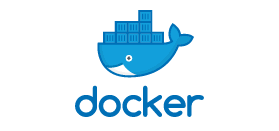
Docker depends on VBoxManage whenever it has to communicate with VirtualBox (for instance, in order to establish a Docker Machine). The “VBoxManage not found” issue will appear if Docker is unable to locate VBoxManage, which will prevent it from managing virtual machines.
Causes of “Docker VBoxManage not found” Error
1. VirtualBox Not Installed: The most frequent cause of this issue is that Docker is set up to use VirtualBox, even though it is not setup on the system.
2. Incorrect PATH Configuration: If we have VirtualBox installed, it’s possible that the VBoxManage command isn’t in the system’s PATH. This means that when Docker tries to use it, the system won’t be able to locate the command.
3. Misconfiguration of Docker: VirtualBox may be set up as the virtualization provider by Docker, however this configuration may be out-of-date or inaccurate.
4. Version Incompatibility: It is possible that the version of Docker we are using and the VirtualBox version we have installed are not compatible.
Fixes of “Docker VBoxManage not found” Error
1. Check VirtualBox Setup: Ensure VirtualBox is setup correctly. If not, download and install it from the VirtualBox website. W be can verify this by running:
bash VBoxManage --version
2. Add VBoxManage to System PATH:
Windows:
Right-click “This PC” > “Properties” > “Advanced system settings” > “Environment Variables.”
Select “Path” in “System variables,” click “Edit,” and add the VirtualBox path (e.g., C:\Program Files\Oracle\VirtualBox).
macOS/Linux:
Open terminal and add to the profile file:
bash export PATH=$PATH:/usr/local/bin/VBoxManage
Reload with:
bash source ~/.bash_profile # or source ~/.zshrc
3. Reconfigure Docker for VirtualBox: Reset or create a new Docker Machine with VirtualBox:
bash docker-machine create --driver virtualbox default
4. Check Version Compatibility: Ensure Docker, Docker Machine, and VirtualBox versions are compatible. Update or downgrade as needed.
5. Reinstall Docker and VirtualBox: If issues persist, uninstall and reinstall both Docker and VirtualBox to ensure proper configuration.
Troubleshooting Tips
1. To make sure VirtualBox is installed and available, run VBoxManage –version.
2. Verify that the directory containing VBoxManage is in the system’s PATH by checking the PATH variable.
3. Verify that VirtualBox is selected as the driver in the Docker settings.
4. Ensure that VirtualBox and Docker are both current.
5. If the issue continues, look through the logs to see if there are any additional in-depth error messages that could point to the root cause.
[Searching solution for a different question? We’re happy to help.]
Conclusion
To sum up, the “Docker VBoxManage not found” problem happens when the VBoxManage command, which is necessary for administering VirtualBox virtual machines, cannot be found by Docker. The most common causes of this problem are incompatible versions of Docker, improper PATH setup, missing VirtualBox installations, and misconfigured Docker. In order to fix this, make sure VirtualBox is set up and available, add its directory to the PATH on the system, adjust Docker so that it uses VirtualBox, verify version compatibility, and, should problems still arise, think about reinstalling VirtualBox and Docker. Users can restore functionality and enable Docker to work with VirtualBox by following these steps from our Support Team.




0 Comments