How To Select The Best IDE for React Native?
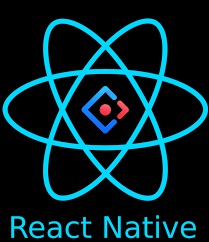
Selecting the right Integrated Development Environment (IDE) is vital for React Native development because it greatly influences productivity, code quality, and overall efficiency. Here’s why the choice of IDE matters for React Native projects:
- Streamlined Development Workflow: IDEs consolidate the development process for React Native apps. This offers features like code completion and syntax highlighting that improve efficiency and minimize errors.
- Debugging and Testing Support: IDEs come equipped with essential debugging tools. This allows developers to swiftly identify and fix issues in their code.
- Version Control Integration: IDEs with built-in support for version control systems like Git make collaboration, change tracking, and code merging easier among team members.
- Ecosystem and Extensions: The rich ecosystem of IDEs and extensions within the React Native community enriches development with additional tools for UI design, performance analysis, and automation.
- Familiarity and Preference: Choosing an IDE that aligns with a developer’s preferences and familiarity can greatly enhance productivity and comfort during the development process.
1: Visual Studio Code (VS Code)

Visual Studio Code (VS Code), developed by Microsoft, is a highly regarded and versatile code editor, especially popular for its strong support of JavaScript, React, and React Native development.
Key Features
- Cross-Platform Compatibility: VS Code works seamlessly across Windows, macOS, and Linux.
Powerful Debugging Tools: It offers advanced debugging features that make it easier to identify and fix code issues.
- Extensive Extension Marketplace: A vast ecosystem of extensions, including React Native Tools, enhances its functionality specifically for React Native development.
- Integrated Git Support: Built-in version control simplifies collaboration and code management.
- Real-Time Collaboration: Features like Live Share enable developers to collaborate in real-time within the editor.
Benefits of Using Visual Studio Code
VS Code is known for being lightweight, fast, and highly customizable, supported by a dynamic community that provides a wealth of resources and updates.
Potential Drawbacks
The initial setup and configuration can be time-consuming, and additional extensions might be needed to unlock its full capabilities. Despite this, Visual Studio Code is a leading choice for React Native development, thanks to its powerful features, flexibility, and strong community backing.
2: WebStorm
WebStorm, developed by JetBrains, is a powerful and feature-rich integrated development environment (IDE) tailored for JavaScript and TypeScript development. It offers extensive support for popular frameworks like React and React Native, making it an excellent choice for developing high-quality web and mobile applications.

Key Features
- Intelligent Code Completion: WebStorm’s smart code editor offers context-aware suggestions, reducing typing effort and enhancing code quality.
- Advanced Refactoring Tools: The IDE allows for safe and efficient refactoring, enabling developers to rename symbols, extract components, and restructure code with ease and confidence.
- Built-in Testing Support: WebStorm integrates seamlessly with popular testing frameworks like Jest, Jasmine, and Mocha, simplifying the process of writing and running tests.
- Version Control Integration: The IDE integrates smoothly with Git and other version control systems, making collaboration and code management easier.
- Node.js and npm Integration: WebStorm includes built-in support for Node.js and npm, facilitating dependency management and server-side code execution.
Benefits of Using WebStorm
WebStorm enhances the development process by offering intelligent assistance that streamlines coding, improving code quality with built-in analysis and refactoring tools, boosting productivity through a centralized environment for both coding and testing, and providing flexibility to accommodate a wide range of web technologies and frameworks.
Potential Drawbacks
However, it can be resource-intensive, requiring a more powerful system for optimal performance, and it may present a steeper learning curve for those new to feature-rich IDEs.
3: IntelliJ IDEA
IntelliJ IDEA, developed by JetBrains, is a robust integrated development environment (IDE) known for its intelligent code analysis and extensive plugin support, making it a popular choice among web developers, especially those working with React Native.

Key Features
- Intelligent Code Completion: The IDE provides context-aware code suggestions, streamlining the coding process and improving efficiency.
- Advanced Refactoring Tools: IntelliJ IDEA offers a range of automated refactoring options, allowing developers to safely and effectively modify their code structure.
- Integrated Version Control: The IDE integrates seamlessly with version control systems like Git, simplifying collaboration and code management.
- Comprehensive Debugging Capabilities: IntelliJ IDEA includes powerful debugging tools that help identify and resolve code issues quickly.
- Extensive Plugin Ecosystem: With a vast library of plugins, IntelliJ IDEA can be customized to support various languages and frameworks, expanding its functionality.
Key Features
IntelliJ IDEA is highly regarded for its excellent code analysis and stability, which help maintain clean and efficient codebases while boosting overall developer productivity.
Potential Drawbacks
However, it is resource-intensive and may require a more powerful system for optimal performance. Its feature-rich nature can result in a steeper learning curve compared to simpler editors. Additionally, the community edition lacks some advanced features available in the Ultimate edition.
4: Atom

Atom is an open-source code editor developed by GitHub, well-known for its extensibility and customizable features. This makes it a viable choice for developers working with React Native.
Key Features
- Highly Customizable: Atom allows developers to enhance their coding experience with a wide range of community-contributed packages and plugins. This enables tailored functionality and appearance.
- Integrated Git Support: The editor includes built-in Git integration, which facilitates seamless version control and collaboration directly within the interface.
- Smart Autocompletion: Atom offers intelligent code completion, helping to speed up the coding process and reduce the likelihood of errors.
- Multiple Panes and Split Views: The ability to open multiple panes and split views increases productivity by allowing developers to work on different files simultaneously.
- Cross-Platform Compatibility: Atom runs on Windows, macOS, and Linux, making it accessible to a diverse range of developers.
Benefits of Using Atom
Atom is appreciated for its flexibility and user-friendly interface. This allows developers to create a personalized coding environment that meets their specific needs.
Potential Drawbacks
However, Atom may not perform as efficiently as other IDEs when managing larger projects. Some users may find the initial setup and configuration process more complex compared to simpler editors. Additionally, its resource-intensive nature can lead to slower performance on older machines or with larger codebases. Frequent updates may occasionally cause compatibility issues with certain packages.
5: Reactide

Reactide is a specialized integrated development environment (IDE) specifically designed for React and React Native development. It aims to simplify the coding process with its intuitive interface and streamlined workflow. It offers features like live previewing, state inspection, and component visualization to provide developers with instant feedback as they write code.
While Reactide may not offer the extensive features found in more established IDEs, its focus on React development makes it an appealing choice for those seeking a tailored environment.
Key Features
- Visual Interface: Reactide features an intuitive drag-and-drop interface for building React components. This makes it easier for developers to create and assemble user interfaces.
- Live Reloading: The IDE supports real-time updates, allowing developers to instantly see changes as they code and save their work.
- Component Tree Visualization: This feature helps developers better navigate and understand the structure of their React components.
- Integrated Debugging Tools: Reactide includes built-in debugging capabilities that make troubleshooting and fixing issues easier directly within the IDE.
- Project Scaffolding: Developers can quickly set up new React projects using pre-configured templates, speeding up the initial development process.
Key Features
Reactide simplifies the development of React components with its visual interface. This provides immediate feedback through live rendering and enhances the debugging process. And it helps organize large React projects with its component tree visualization.
Potential Drawbacks
However, Reactide offers limited support for frontend frameworks beyond React. This may limit its utility for developers working with multiple technologies. As a relatively new IDE, it may not have as extensive community support as more established tools, and its visual interface might not appeal to developers who prefer a purely code-based approach.
[Want to learn more about react native best ide? Click here to reach us.]
Conclusion
In conclusion, selecting the right IDE for React Native development is crucial to enhancing productivity, code quality, and overall workflow efficiency. Whether you prefer the versatility of Visual Studio Code, the robust features of WebStorm, the intelligent capabilities of IntelliJ IDEA, the customizability of Atom, or the specialized focus of Reactide, each IDE offers unique strengths tailored to different development needs. The best choice ultimately depends on your specific requirements, project size, and personal preferences. To further streamline your React Native development process, consider partnering with experts like Bobcares, who offer comprehensive React Native development services, ensuring your applications are built with precision, efficiency, and top-tier quality.







0 Comments