Importance of SaaS upgrade best practices
Upgrading your SaaS application and following the best practices is a vital step in ensuring that your software remains relevant and competitive in an ever-evolving digital landscape. By implementing upgrades, you gain access to new features that can enhance user experience and streamline workflows, helping to meet the changing demands of your customers. Additionally, upgrades often include improved security measures that protect sensitive data and guard against emerging threats.

Moreover, performance enhancements can significantly boost the efficiency of your application, allowing for faster load times, reduced latency, and overall improved responsiveness. These improvements not only benefit end-users but also contribute to higher satisfaction rates and retention.
However, it’s essential to approach upgrades with careful planning and execution. A hasty or poorly managed upgrade can lead to disruptions that may frustrate users and impact business operations. To fully realize the benefits of an upgrade, organizations must minimize downtime, ensure compatibility with existing systems, and prepare support teams to address any issues that may arise. By adopting a strategic approach, you can ensure that your SaaS upgrades deliver maximum value, ultimately leading to a better experience for your users and a stronger position in the market.
Best practices for SaaS upgrades:
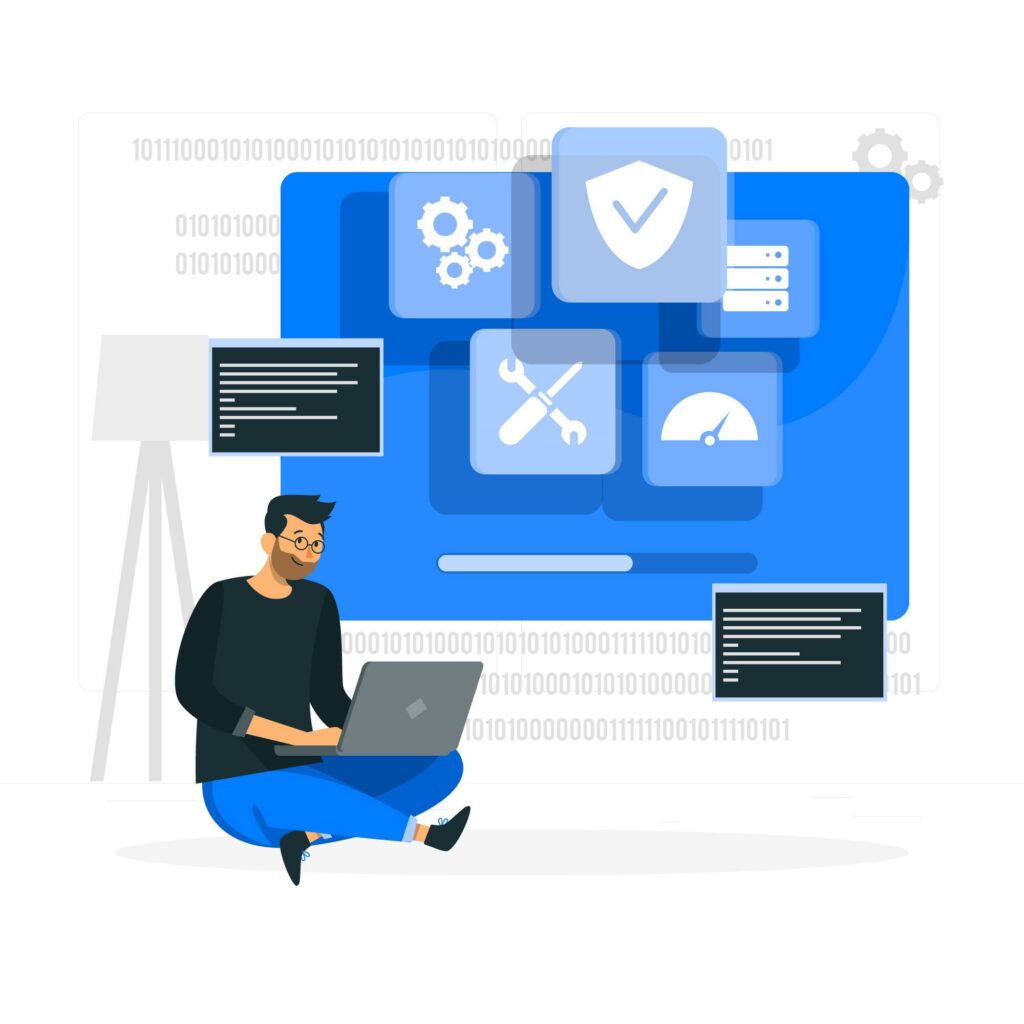
1: Plan and Communicate the Upgrade Early
Pre-upgrade communication is critical for a successful SaaS upgrade. Inform your customers about the upcoming upgrades well in advance, explaining why they are necessary and the advantages they will bring, such as new features and improved security. This transparency helps build trust and sets the right expectations. Provide clear details on any anticipated downtime, including the upgrade schedule and its impact on the overall system functionality.
To effectively reach your users, leverage various communication channels, including in-app messages, emails, and dashboard notifications. This multi-channel approach ensures that your users receive timely updates and reminders about the upgrade. When planning the upgrade, aim to perform updates during off-peak hours, carefully considering the geographic locations of your users to minimize disruption.
Additionally, whenever possible, schedule upgrades during pre-arranged maintenance windows. This proactive approach allows users to prepare for the changes and minimizes confusion. By effectively communicating the upgrade process and its benefits early, you not only enhance user satisfaction but also reduce the likelihood of support requests during the transition, ensuring a smoother upgrade experience for everyone involved. This strategic planning fosters a positive relationship between you and your users while maximizing the advantages of the upgrade.
2: Conduct Comprehensive Testing Before Upgrading
Before initiating a SaaS upgrade, conducting comprehensive testing is essential to ensure a smooth transition and optimal performance. Start by implementing automated testing, including unit, integration, and regression tests. These tests are crucial for verifying that all key functions operate correctly after the upgrade. By catching issues early in the process, you can prevent potential problems from arising post-launch, reducing the risk of user frustration.

In addition to functional testing, performance testing is vital to evaluate how the system handles load following the upgrade. This process helps ensure that any changes made to the application enhance or at least maintain current performance levels, providing users with a seamless experience.
Security testing must also be a priority. It’s important to verify that no new security vulnerabilities are introduced during the upgrade. Conduct tests for potential data breaches, improper authentication methods, and access control flaws to safeguard sensitive information.
Lastly, consider implementing User Acceptance Testing (UAT) by involving a small group of users or internal teams to test new features and gather valuable feedback. This step allows for real-world assessment before the full deployment, ensuring that any issues are addressed and that the upgrade meets user expectations effectively.
3: Minimize Downtime with Zero-Downtime or Low-Downtime Upgrades
To ensure a seamless upgrade experience, minimizing downtime is crucial. One effective strategy is implementing Blue-Green Deployment, where the updated version of the application is deployed alongside the existing one in two separate environments—often referred to as blue (current) and green (new).
Once the new version is fully tested and verified, traffic can be directed to it. This approach retains the option to roll back to the previous version if any issues arise, thereby maintaining system reliability.
Another effective method is Canary Releases, which involves gradually releasing the upgrade to a small group of users, known as the canary group. This allows for monitoring of performance and user experience on a limited scale before expanding the release to the entire user base.
By doing this, you can identify and address any widespread issues early on, minimizing potential disruptions.
Rolling Updates are another strategy that involves upgrading individual components or servers one at a time. This approach keeps the rest of the system operational, significantly reducing overall service disruption and downtime.
Lastly, utilizing Feature Flags can be highly beneficial. This technique allows for the controlled activation and deactivation of new features for specific users without the need for redeploying code, enabling a flexible and efficient upgrade process. By combining these strategies, you can ensure a smooth transition while maintaining service continuity for your users.
4: Data Migration and Backups
When upgrading your SaaS application, effective data migration and backup strategies are essential for a smooth transition.
First, focus on Database Schema Changes by ensuring backward compatibility. This allows both the current and new versions of the application to interact with the same database during the upgrade process, minimizing disruptions and maintaining functionality.

Next, prioritize Data Backup before initiating the upgrade. Backing up the current database and application is crucial, as it provides a safety net that allows for quick restoration of data in case any issues arise during the upgrade. This proactive step can save valuable time and resources, reducing stress for both your team and users.
If the upgrade involves significant changes to the data model, it’s important to develop a comprehensive Data Migration Plan. This plan should clearly outline how the data will be transformed during the upgrade process. Testing the migration process in a sandbox or staging environment before going live is essential to ensure its reliability.
By thoroughly testing the migration, you can identify potential issues early, refine the process, and ensure that all data is accurately transferred without loss or corruption. By implementing these strategies, you can ensure a seamless upgrade experience while safeguarding your valuable data.
5: Versioning and Backward Compatibility
This is the next SaaS upgrade best practice. When upgrading your SaaS application, implementing effective versioning and maintaining backward compatibility are critical to ensuring a smooth transition for users.

Start with API Versioning by systematically versioning your APIs. This practice helps prevent disruptions for existing customers who rely on older versions of the API. By continuing to support legacy API versions while simultaneously introducing new ones, you ensure that users can upgrade at their own pace without experiencing immediate compatibility issues.
Next, focus on Backward Compatibility in the design of your new application version. Ensure that it is compatible with current data, configurations, and integrations. This approach minimizes disruptions for users as they adapt to the upgrade, allowing them to continue their workflows without significant interruptions.
Additionally, consider implementing a strategy for Graceful Deprecation when phasing out old features. Provide users with ample time to transition to new functionalities by clearly communicating the deprecation schedule. This transparency allows customers to prepare for changes and reduces frustration.
To further support them during this transition, offer resources such as documentation, tutorials, or one-on-one assistance. By prioritizing these strategies, you can enhance user satisfaction and foster a smoother upgrade experience while maintaining the integrity of your application.
6: Comprehensive Monitoring and Rollback Plans
A robust upgrade process must include comprehensive monitoring and a well-defined rollback plan to ensure system integrity and user satisfaction.
Start with Monitoring During and After Upgrades by implementing real-time monitoring tools that track key system components throughout the upgrade process.This includes monitoring logs, metrics, alerts, performance levels, error rates, latency, database activity, and user interactions. By keeping a close eye on these critical areas, you can identify potential issues early and address them before they escalate into significant problems.
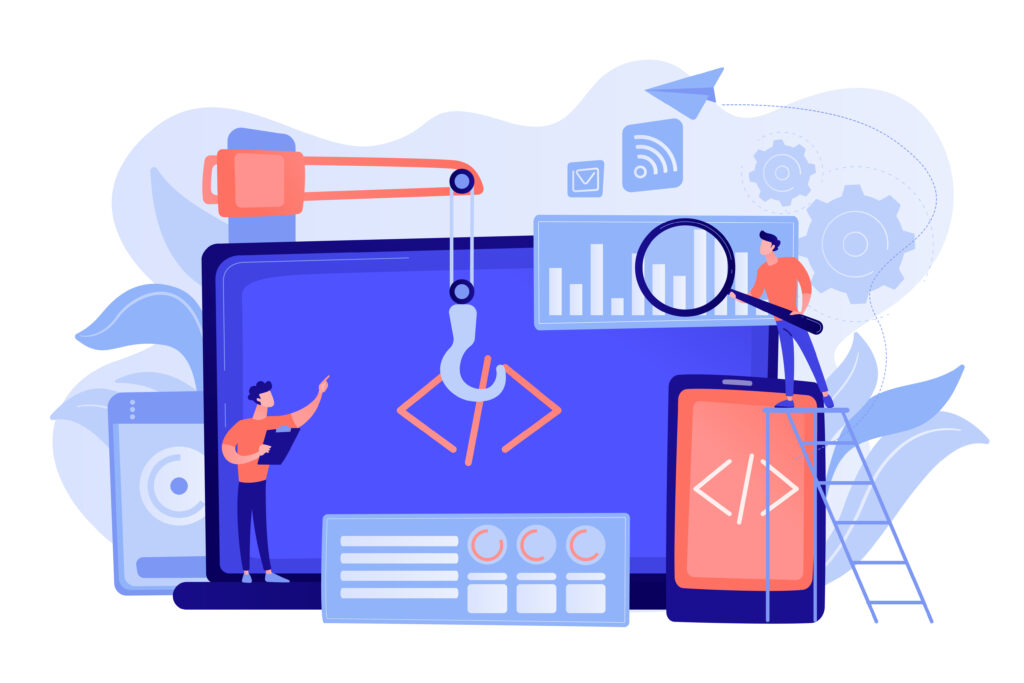
In addition to monitoring, it is essential to have a reliable Rollback Plan in place. This plan should outline the steps to take in case serious issues arise during the upgrade. For critical upgrades, ensure that you can quickly restore the previous version of the application if unexpected bugs, performance drops, or data problems occur.
This ability to revert to a stable state minimizes downtime and protects user experience. By prioritizing thorough monitoring and preparing a solid rollback strategy, you can enhance the reliability of your upgrade process and foster greater confidence among users in the system’s performance and stability.
7: Customer Support Before and After Upgrades
Effective customer support is vital during both the pre-upgrade and post-upgrade phases to ensure a seamless transition for users. This is considered as one to the effective SaaS upgrade best practices.
Begin with establishing strong Support Channels by equipping your customer support teams with the knowledge and resources needed to address any potential issues arising from the upgrade. Ensure that users have clear guidance on how to report problems and make troubleshooting resources readily available. This proactive approach helps users feel supported and reduces frustration during the transition.

After the upgrade, provide Post-Upgrade Documentation to keep users informed and equipped. Share comprehensive release notes that detail the changes made, highlight new features, and address any known issues. Additionally, offer tutorials, FAQs, or video guides that help users navigate the upgraded system effectively. This support not only aids users in adapting but also fosters a positive experience with your application.
Furthermore, actively Collect User Feedback following the upgrade. Engaging users to share their experiences helps identify any overlooked issues and provides valuable insights for ongoing improvements. By prioritizing customer support before and after upgrades, you can enhance user satisfaction and loyalty, ultimately contributing to the long-term success of your SaaS application
8: Best Practices for Database Upgrades
When upgrading your database, implementing best practices is essential for minimizing downtime and ensuring optimal performance.
Start with Gradual Database Changes by applying updates in phases rather than all at once. This phased approach helps reduce system disruption and allows for easier troubleshooting if issues arise. Utilize database migration tools that facilitate non-blocking schema updates, ensuring that users can continue accessing the database while upgrades are being implemented. This method not only maintains user experience but also allows for a smoother transition to the new database structure.

Following the changes, focus on Database Indexing and Optimization to ensure that the database continues to perform efficiently. After the upgrade, run indexing and optimization queries to identify areas for improvement. This process helps maintain or even enhance the speed of database operations, which is crucial for user satisfaction.
By prioritizing gradual changes and diligent optimization, you can effectively manage database upgrades, reduce potential downtime, and ensure that your system remains responsive and reliable for all users. Implementing these best practices sets the foundation for a successful upgrade process and contributes to the overall health of your database.
9: Agile Upgrades and Continuous Deployment
Embracing an Agile approach to upgrades can significantly enhance your software deployment process.

Focus on Small, Frequent Upgrades by implementing smaller, more regular updates rather than infrequent, larger releases. This strategy not only reduces the complexity associated with significant changes but also minimizes the risk of encountering major issues during the upgrade process. Smaller updates are easier to test and can be deployed with less disruption to users, facilitating a smoother transition and allowing for quicker responses to any arising problems.
Incorporating CI/CD Pipelines into your upgrade strategy further streamlines the process. Continuous Integration/Continuous Deployment (CI/CD) pipelines automate both testing and deployment tasks, ensuring that updates are consistent across various environments. This automation significantly reduces the likelihood of manual errors, which can often lead to unexpected complications during upgrades.
By using the CI/CD practices, your team can maintain a more efficient workflow, enhance the reliability of each release, and ultimately provide a better user experience. Adopting Agile methodologies and CI/CD pipelines empowers your organization to stay adaptive, responsive, and proactive in managing software upgrades.
10: Legal and Compliance Considerations
When upgrading your SaaS application, it’s vital to prioritize Compliance with Regulations to avoid potential legal pitfalls.

Ensure that all upgrades align with relevant regulatory standards, such as GDPR or HIPAA, which can vary based on your SaaS’s industry and geographical location. Being proactive about compliance not only helps you avoid fines and legal challenges but also builds trust with your customers, demonstrating your commitment to data protection and privacy.
In addition, pay close attention to your User Agreements and Privacy Policies during the upgrade process. If any aspects of the upgrade impact how user data is managed or processed, it is crucial to revise your privacy policies and user agreements accordingly. Informing users about significant changes not only ensures transparency but also allows them to understand how their data will be affected.
Clear communication helps mitigate confusion and reassures users that their information is handled responsibly. By carefully addressing legal and compliance considerations, you can facilitate a smoother upgrade process and foster a more trustworthy relationship with your users.
11: Post-Upgrade Monitoring and Support
After completing an upgrade, Post-Upgrade Monitoring becomes essential for ensuring the stability and functionality of your system. Closely observe system performance and user activity during this critical period to identify any unexpected issues, such as increased latency, crashes, or other errors. This proactive monitoring allows you to address problems quickly before they escalate, ensuring a seamless user experience.
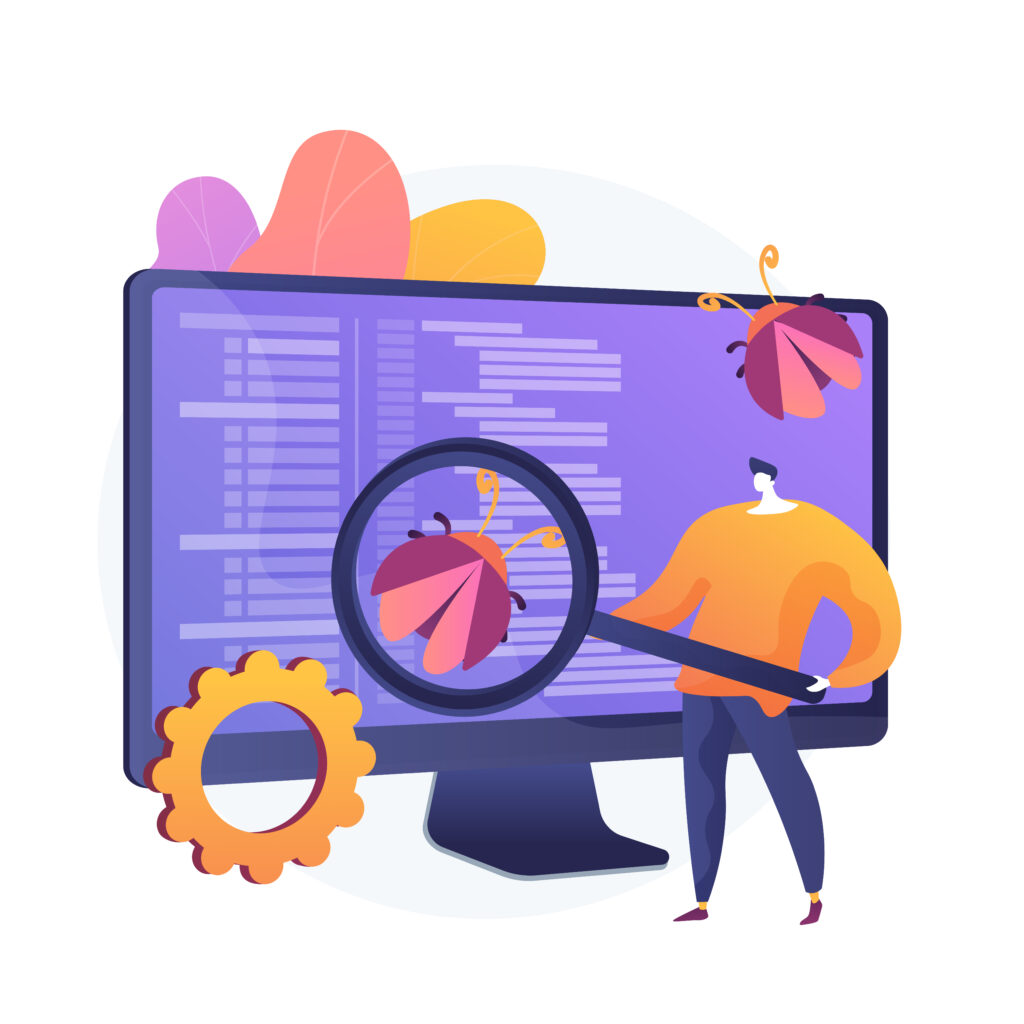
Additionally, focusing on Customer Satisfaction after the upgrade is vital for maintaining strong user relationships. Proactively reach out to users to gather feedback about their experience with the new features and any challenges they may have encountered. This feedback not only helps pinpoint specific issues that may have been overlooked but also provides valuable insights into areas for future improvement.
By engaging with users and addressing their concerns, you demonstrate your commitment to their satisfaction and encourage loyalty to your SaaS application. This ongoing support and responsiveness can significantly enhance the overall user experience and foster a culture of continuous improvement within your organization.’
[Want to learn more saas upgrade best practices? Click here to reach us.]
Conclusion
In conclusion, successfully upgrading a SaaS application requires careful planning, thorough testing, and clear communication with users. By following best practices—such as pre-upgrade notifications, comprehensive testing, ensuring backward compatibility, and minimizing downtime—you can enhance the performance, security, and functionality of your software while minimizing disruptions. Continuous monitoring and post-upgrade support are essential to ensure a smooth transition and maintain customer satisfaction.
With a well-structured approach, upgrades can become seamless, ensuring that your SaaS solution remains competitive and reliable for your users. For those seeking expert guidance throughout this process, Bobcares offers comprehensive software development support services to help you implement these best practices effectively and efficiently.







0 Comments