What are Docker Containers?

Docker Containers are operational instances of Docker images, which are compact and portable packages containing everything necessary for an application to function, including code, libraries, and dependencies. Below is a comprehensive overview:
- Isolation and Portability: Containers allow the creation of isolated environments, commonly called “sandboxes,” where applications and their dependencies can operate independently, without affecting other applications or the host system.
- Lightweight Virtualization: Unlike traditional virtual machines (VMs), containers virtualize the operating system instead of the hardware. This allows them to share the same host kernel while remaining isolated from one another through private namespaces and OS-level resource management.
- Components: A Docker container is characterized by its image and any configuration settings applied during its creation or startup. Using Docker’s API or command-line interface (CLI), containers can be created, initiated, halted, relocated, or removed.
Why are Docker Containers Important?
Portability:
- Cross-Platform Compatibility: Containers can operate on any platform that supports Docker, whether it’s Linux, Windows, or macOS, without concerns about the underlying system.
- Consistency: The isolated environment guarantees that the application functions uniformly across various deployment settings.
Efficiency and Speed:
- Lightweight: Containers are significantly lighter than virtual machines (VMs) since they don’t need a complete operating system for each instance. This leads to quicker boot times and improved resource usage.
- Rapid Deployment: Containers facilitate swift deployment and scaling of applications, making them well-suited for microservices architecture and DevOps methodologies.
Development and Testing:
- Simplified Development: Developers can code without worrying about testing and production environments, as the container maintains consistency across different stages.
- Efficient Testing: Containers can function as sandboxes for testing services without impacting the larger system, thereby accelerating the testing process.
Scalability:
- Easy Scaling: Containers can scale up or down rapidly, making them ideal for dynamic environments where resource demands vary.
Security and Isolation:
- Isolation: Each container operates in its own isolated environment, ensuring that applications do not disrupt one another.
- Security: Although containers present new security challenges, their isolation features aid in effectively managing and mitigating these risks.
Top Docker Containers
1. Alpine

Alpine is especially beneficial for creating lightweight containers, making it ideal for developing simple applications or setting up servers. Its compact size and effective package management have made it a favored option for microservices architecture and devices with limited resources.
Key Features:
- Lightweight: The Alpine Docker image is very small, approximately 5 MB, making it perfect for environments with limited resources and minimizing deployment times.
- BusyBox and musl libc: Alpine incorporates BusyBox, a collection of Unix utilities, along with the musl C standard library instead of GNU coreutils and glibc, resulting in a reduced footprint and fewer dependencies.
- Package Manager: The apk package manager is efficient and reliable, facilitating rapid and consistent development and release cycles.
- Multi-Arch Support: Alpine accommodates multiple architectures, including amd64, arm/v6+, arm64, and ppc64le, which enhances its versatility across various devices.
- Security and Space Savings: Alpine is particularly effective in scenarios where security and space efficiency are essential, such as in the creation of servers, router-based networking, and development/testing environments.
2. Redis

Redis is ideal for applications that need rapid data access and caching capabilities. It is particularly advantageous for local development, managing user profiles, and content delivery networks (CDNs).
Key Features:
- In-Memory Database: Redis operates as a highly available in-memory database with optional durability, making it ideal not only for local development but also for high-performance applications.
- Metadata Storage: Additionally, it is used to store metadata related to user profiles, authentication details, and manifest files, thereby enabling CDNs to stream videos efficiently.
- High Reliability: Furthermore, Redis offers excellent reliability with a 99.9% service level agreement (SLA), making it a dependable choice for critical applications.
- Caching: Redis is also well-known for efficiently caching a wide range of items, including database query results, web pages, API responses, sessions, and objects like files and images.
3. BusyBox
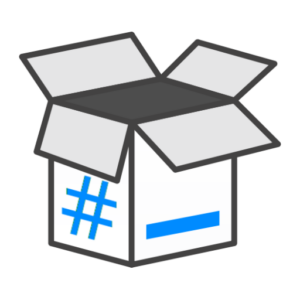
BusyBox is a compact Docker container that consolidates many standard UNIX utilities into a single small executable, making it an excellent option for creating space-efficient distributions. Here are its key features:
Key Features:
- Compact Size: BusyBox Docker images range from 1 to 5 MB, depending on the variant, making them especially suited for environments with limited resources.
- Unified Utilities: Additionally, BusyBox combines many common UNIX utilities into one executable, offering a comprehensive toolkit for a wide variety of tasks.
- Limited but Functional Options: While these utilities may have fewer options than full-featured GNU utilities, they still provide essential functions and operate similarly to their GNU counterparts.
- Complete Environment for Small Systems: Furthermore, BusyBox delivers a relatively complete environment for small or embedded systems, making it ideal for applications where minimalism is key.
- Versatility: BusyBox can also serve as a base image in Docker for creating specialized containers that require only a specific subset of UNIX utilities.
4. MariaDB

MariaDB is well-suited for applications that require a strong and scalable database solution. It is especially beneficial for e-commerce, data warehousing, and enterprise-level deployments that need compatibility with MySQL.
Key Features:
- Open-Source Database Server: MariaDB is an open-source database server, developed by the original MySQL team, serving as a drop-in replacement for MySQL with enhanced features.
- Enterprise-Level Features: Additionally, it addresses diverse needs such as e-commerce, data warehousing, and logging, offering cloud-managed database services for mission-critical deployments.
- Scalability: Furthermore, MariaDB is designed to support scalability and various enterprise-level features, making it a dependable choice for critical applications.
5. Nginx
Nginx is an excellent choice for hosting custom web applications in Docker. It is particularly beneficial for DevOps teams aiming to manage web servers efficiently and scale their applications.
Key Features:
- Versatile Web Server: Nginx is a robust web server capable of functioning as a reverse proxy server, origin server, and load balancer.
- Cross-Platform Compatibility: Nginx operates on a variety of operating systems, including MacOS X, Linux, Solaris, HP-UX, BSD variants, and has a proof of concept for Microsoft Windows.
- Custom Web Applications: It enables DevOps teams to host custom web applications within Docker, simplifying the process for software developers to create and run applications.
- Throwaway Container: Nginx images are designed to be lightweight and can serve as a foundational base for other images.
6. Apache httpd

Apache httpd is an excellent option for hosting custom web applications in Docker. It is especially beneficial for teams aiming to manage web servers and efficiently deliver static content.
Key Features:
- Web Server Application: Apache httpd is an open-source web server application designed to handle requests and deliver static content effectively.
- Custom Website Hosting: It enables DevOps teams to host custom web applications in Docker, utilizing the Red Hat Software Collection for OpenShift and general purposes.
- Default Configuration: The image comes with Apache httpd and default configurations from upstream, making it easy to set up and operate.
7. Memcached

Memcached is especially beneficial for applications that need efficient caching mechanisms. It is well-suited for caching database query results, web pages, APIs, sessions, and objects like files and images.
Key Features:
- Distributed Memory Caching: Memcached is a distributed memory caching system that offers a large hash table across multiple machines.
- Efficient Caching: It organizes requests and additions into RAM before transferring them to a slower storage, making it effective for caching database query results, web pages, API responses, sessions, and objects.
- Simple Design: Memcached features a straightforward design that facilitates quick deployment and addresses various challenges associated with large data caches.
[Want to learn more about top docker containers? Click here to reach us.]
Conclusion
In conclusion, Docker containers have revolutionized the way applications are developed, deployed, and managed across various environments. The containers highlighted in this article—Alpine, Redis, BusyBox, MariaDB, Nginx, Apache httpd, and Memcached—each offer unique features and capabilities that cater to specific needs in modern software development. From lightweight environments to powerful caching solutions, these containers provide developers and DevOps teams with the flexibility and efficiency required to build scalable and robust applications.
By leveraging the strengths of these top Docker containers, organizations can enhance their workflows, streamline deployment processes, and ultimately deliver superior products to their users. For those looking to maximize the benefits of containerization, Bobcares offers comprehensive Docker support services. This ensures that your deployments are efficient, secure, and tailored to your specific requirements. Embracing containerization, along with expert support, is essential for any team aiming to stay competitive in today’s fast-paced digital landscape.









0 Comments