Learn how to upgrade Airbyte from Docker Compose to abctl on Ubuntu. Our Docker Support team is here to help you with your questions and concerns.
How to Upgrade Airbyte from Docker Compose to abctl on Ubuntu
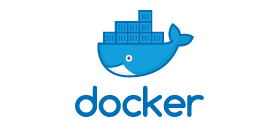 Airbyte is a powerful data integration platform, and upgrading from a Docker Compose-based setup to a more robust installation using abctl ensures better management and scalability.
Airbyte is a powerful data integration platform, and upgrading from a Docker Compose-based setup to a more robust installation using abctl ensures better management and scalability.
Today, our Exerts will take you through stopping the existing Docker Compose instance, installing abctl, running Airbyte, and configuring credentials. We will also take a quick look at troubleshooting potential issues.
Upgrading Airbyte from Docker Compose
- To begin upgrading Airbyte from Docker Compose, stop the current instance by running:
docker compose stop - The easiest way to install `abctl` is by using the following command:
curl -LsfS https://get.airbyte.com | bash -This installs the `abctl` command-line tool for managing your Airbyte instance.
- Once `abctl` is installed, we can use it to install and run Airbyte locally:
abctl local install –migrate - For systems with less than 8 GB of RAM and 4 CPUs, enable low resource mode to optimize performance:
abctl local install --migrate –low-resource-mode - To access the Airbyte instance, we have to configure our credentials:
abctl local credentials --email user@company.example
abctl local credentials --password new_password
Using PuTTY to Create an SSH Tunnel
Furthermore, Airbyte is accessible from `localhost:8000` or via DNS by default. If we are working on a remote server, we need to use SSH tunneling with PuTTY to access it through the local browser.
- Open PuTTY and enter the hostname or IP address of the server.
- Then, go to Connection > SSH > Tunnels.
- Next, we have to set up local port forwarding. So, enter the local port (e.g., `8080`) in the Source port field. Then, enter the destination as `localhost:80` (for HTTP) or `localhost:443` (for HTTPS).
Finally, click Add to save the rule.
- Now, save the session (optional) and click Open.
- Enter the username and password.
- Next, open the browser and go to `http://localhost:8080`.
Logging into Airbyte
We will be prompted for credentials when accessing the Airbyte instance in the browser. If we haven’t set them up yet, use:
abctl local credentialsThen, log in using the email and password you created.
Troubleshooting Installation Issues
If we run into issues, we can uninstall and reinstall Airbyte without losing our data:
abctl local uninstall
abctl local install
This re-installs Airbyte while keeping our data intact.
We may need to customize the Airbyte installation for production environments using an external database, logging storage, or a secrets manager. We can define these customizations in a values.yaml file and apply them during the installation process.
[Need assistance with a different issue? Our team is available 24/7.]
Conclusion
In brief, our Support Experts demonstrated how to upgrade Airbyte from Docker Compose to abctl on Ubuntu.







0 Comments