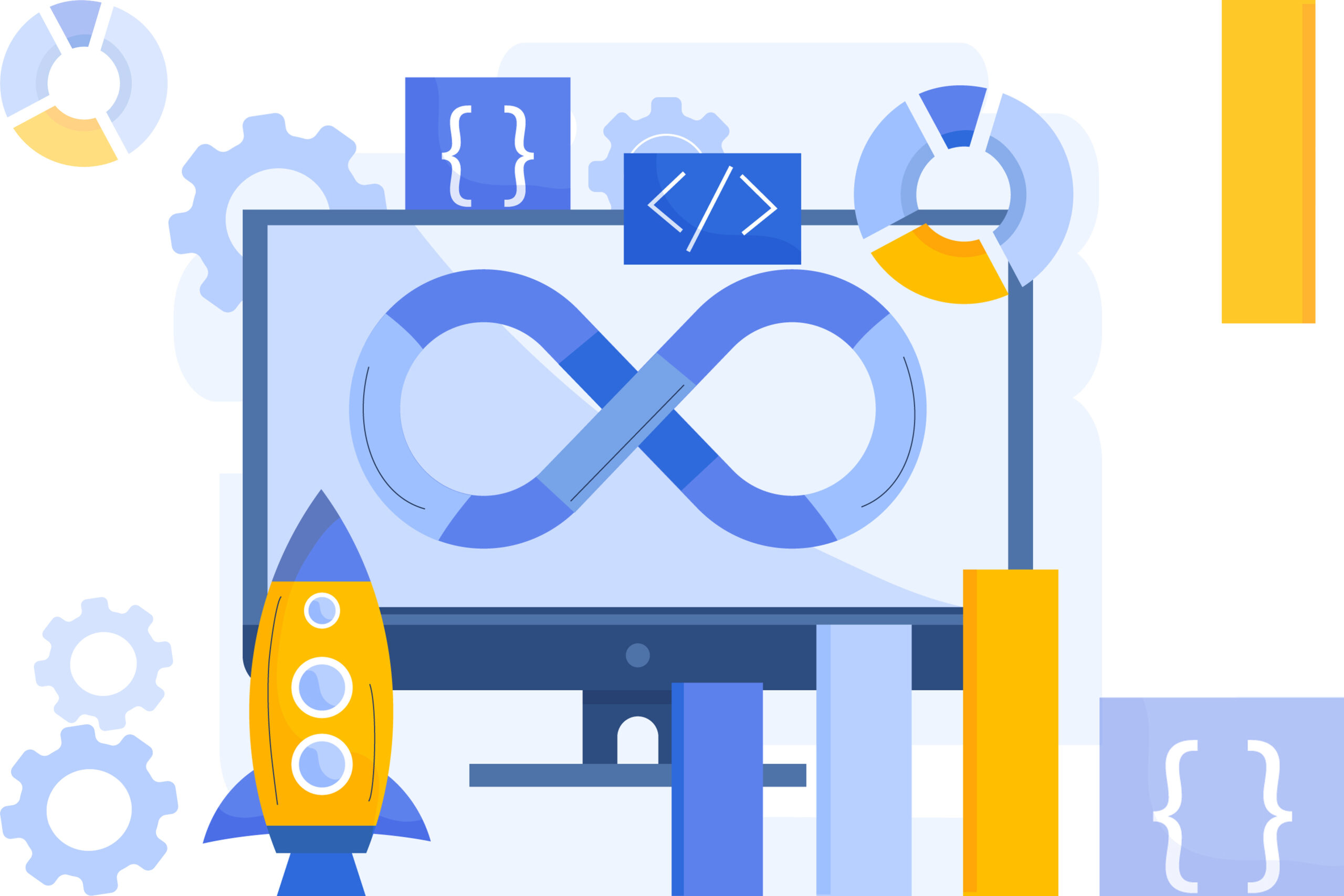
DevOps Migration Services
Our DevOps Migration Service helps businesses smoothly transition to modern, efficient technologies like Azure DevOps Services. Whether you’re moving from traditional hosting or upgrading your workflow, we ensure a hassle-free migration with a clear DevOps migration strategy tailored to your needs. We specialize in migrating Team Foundation, including Work Items, Test Plans, and Team Backlogs, making collaboration easier and software delivery faster. Our certified experts handle everything, so you can focus on building great products while we take care of the DevOps migration process to improve efficiency and customer satisfaction.
How Do We Handle your DevOps Migration?
Step 1 : Preparation
Step 2 : Design
Step 3 : Build
Step 4 : Migrate
Step 5 : Monitor
DevOps Migration: When and Why You Should Move?
Slow and Inefficient
Frequent Manual Interventions
Security and Compliance Risks
Lack of Collaboration
Limited Visibility
We can help you take an existing infrastructure into DevOps environments. What makes us special is that we do not have any bias toward the tools/platforms used (AWS, GCP, Azure, others). You can even leverage Azure DevOps migration (services) tools or use our infrastructure to do Managed DevOps (Hosted CI/CD). Whether you have your developers or you need us to develop the code, Bobcares DevOps Consulting Services got you covered.
What Makes Bobcares DevOps Migration Effective?
Assessment
Planning
This involves identifying the data that needs to be migrated such as:
- User permissions, Groups and Teams
- Work Items
- Test Data
- Configuration Files
- Pipelines etc.
Projects selection
Ensure the project you choose is included in the target and the process templates are the same on the source and target sides.
Provide User(s) mapping
Mapping is essential for ensuring that the right individuals have access to the development and monitoring phases of the software development lifecycle. The key users include developers, product managers, QA team, DevOps engineers, system admins, etc.
Validation of data
On completion of the mapping process, DevOps migration is thoroughly validated to reduce the risk of data-related issues post-migration. Once the validation is complete the migration process will start.
Continuous Improvement
Conduct regular checks to identify areas for improvement in DevOps practices and make changes based on the feedback.
Why Choose Bobcares for Devops Migration Services?
Dedicated Team
Around the clock support
We provide 24/7 support to ensure the migration process hasn’t caused any issues that affect your business.
Top Rated
We are rated 4.7 on Trustpilot based on the customer reviews.
Security
Security is always our top priority and we ensure your data is protected throughout the migration process by implementing strong security measures.
Frequently asked questions
How long does a typical DevOps migration take?
The duration of a DevOps migration can vary significantly based on the complexity of the existing infrastructure and the specific needs of your organization. However, with AWS DevOps tools like AWS CloudFormation and AWS CodePipeline, migrations can often be completed more quickly due to automation and streamlined processes. On average, a medium-sized project might take 30 to 60 days.
What are some popular DevOps tools used in migration projects?
In the context of AWS:
– AWS CloudFormation for infrastructure as code
– AWS CodePipeline for continuous integration and continuous delivery
– AWS CodeDeploy for application deployment
– Amazon RDS for database migration
– AWS Elastic Beanstalk for application migration
What kind of ongoing support is provided after the migration is complete?
Bobcares provides tailored support based on your needs, which includes monitoring, maintenance, and periodic performance reviews.
What types of organizations can benefit from DevOps Migration services?
Organizations of all sizes and industries can benefit from DevOps migration, especially those looking to improve operational efficiency, scale more effectively, and enhance their security posture. AWS DevOps tools are highly scalable and can adapt to both small startups and large enterprises.
How do I get started with DevOps Migration?
Starting with a DevOps migration in AWS usually involves the following steps:
1. Conduct a readiness assessment.
2. Choose the right AWS DevOps tools.
3. Plan your migration path, possibly starting with a proof-of-concept.
4. Execute the migration, possibly in phases.
5. Optimize and iterate.
How do I add a server to a deployment group?
In AWS, you can use AWS CodeDeploy to add a server to a deployment group. You must install the CodeDeploy agent on the server and then associate it with a named deployment group through the AWS Management Console or CLI.
What does CAMS stand for in DevOps?
CAMS stands for Culture, Automation, Measurement, and Sharing in the context of DevOps. It represents the four key pillars that drive the success of DevOps practices.
Can I call you? It's easier for me.
We’d love to talk to you. You can call us at 1-800-383-5193 or click here to leave your number and a convenient time to call. Our solutions expert will ring you back.
What is the service availability for Bobcares?
We have a 24/7 experienced support team who are ready to assist with any technical questions or issues your customers may have.
Are Agile and DevOps the same?
No, Agile and DevOps are not the same, although they are complementary. Agile focuses on the software development lifecycle, particularly on improving the process of software development. DevOps extends this to include the operations side, aiming for continuous development, deployment, and monitoring. AWS tools can be used to implement both Agile and DevOps practices effectively.
Got questions?
We’ll be happy to answer. A solutions specialist will get back to you within 12 hours.


