Password Protected
Proactive Monitoring
Schedule Quick Appointments
24/7 Uninterrupted Support
Flexible Payment Options
User-Friendly
BENEFITS OF OUR CUSTOMER PORTAL
Our customer portal is more than just a platform for tracking your service progress. It can help you customize and upgrade your service according to your needs.
Here are some of the key features of our customer portal
Transparency & Visibility
Our customers will have full visibility into every aspect of their service-related details, from service timelines and milestones to budget allocations and resource utilization.This is hidden text
Efficient Communication
Our portal provides a centralized communication hub where you can interact with your dedicated project team, share feedback, and express your concerns regarding the service.
Secure Access Control
Security will always remain our utmost priority. Bobcares customer portal employs industry-standard security protocols and features to ensure that our client’s data remains safe and secure.
Task & Issue Tracking
Our customer portal comes with task and issue tracking features that enable you to create and track tasks.
Dashboard FEATURES
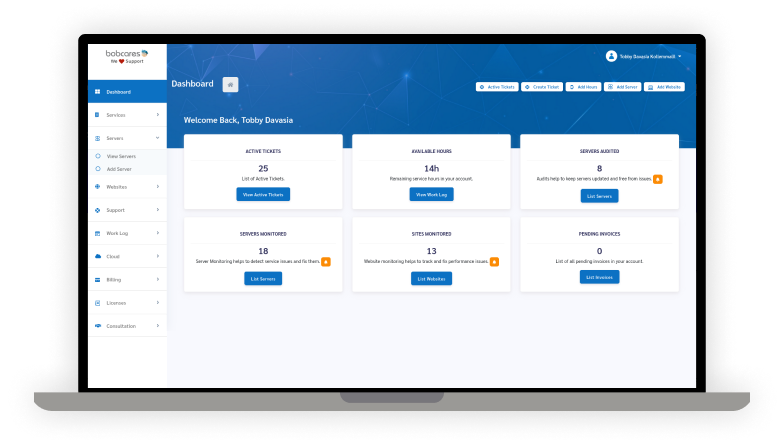
Executive Dashboard
“SUPPORT IS JUST A CLICK AWAY”
Services
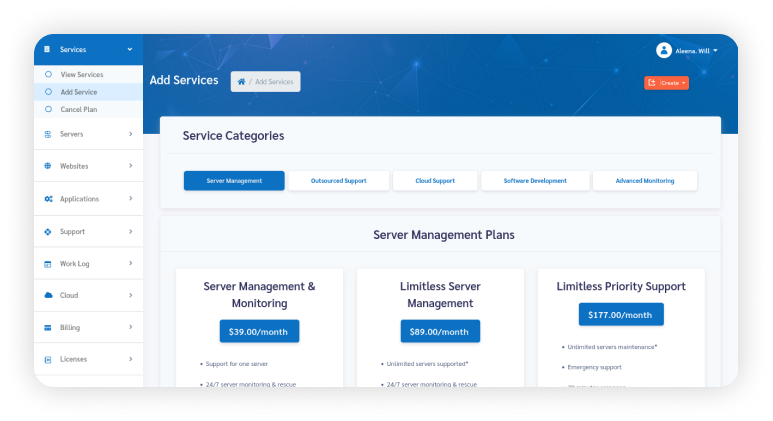
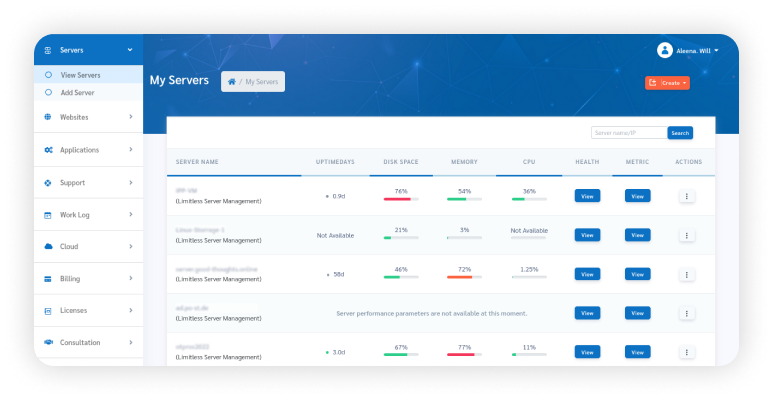
Server List
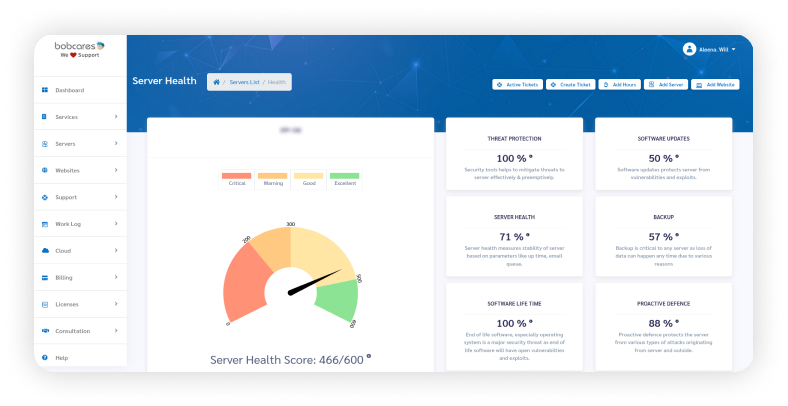
Server Health
Website Metric View
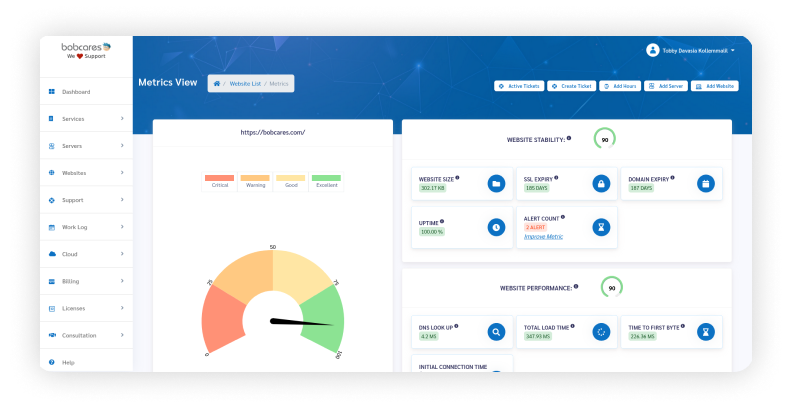
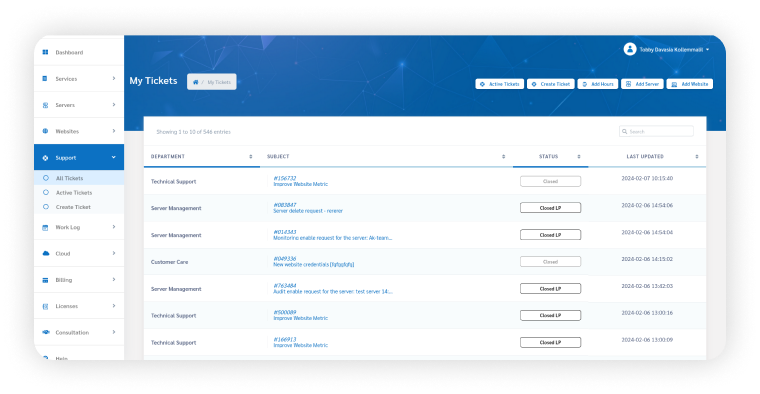
Support
“Your Guide for All Your Support Needs”
Work Log

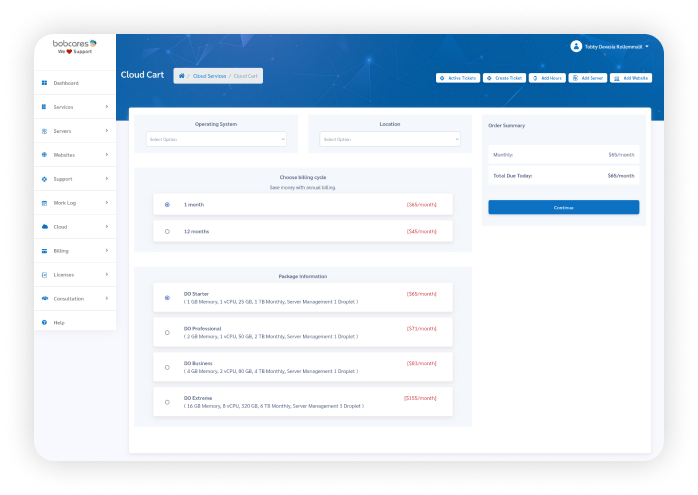
Cloud
Billing

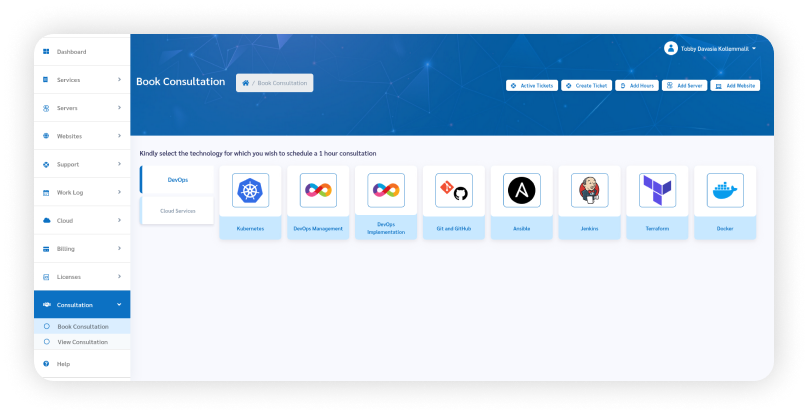
Consultation
Getting Started with Bobcares Customer Portal
Getting started with Bobcares customer portal is easy. Once you sign up for our services, you’ll receive login credentials to access your portal dashboard. And in case you have any queries, we have a support team available 24/7 for your assistance.
At Bobcares, we’re committed to delivering superior outsourcing services for our clients. Our customer portal is specially designed to improve collaboration and empower our clients to achieve their business goals faster and more efficiently. Get started with our services today!


