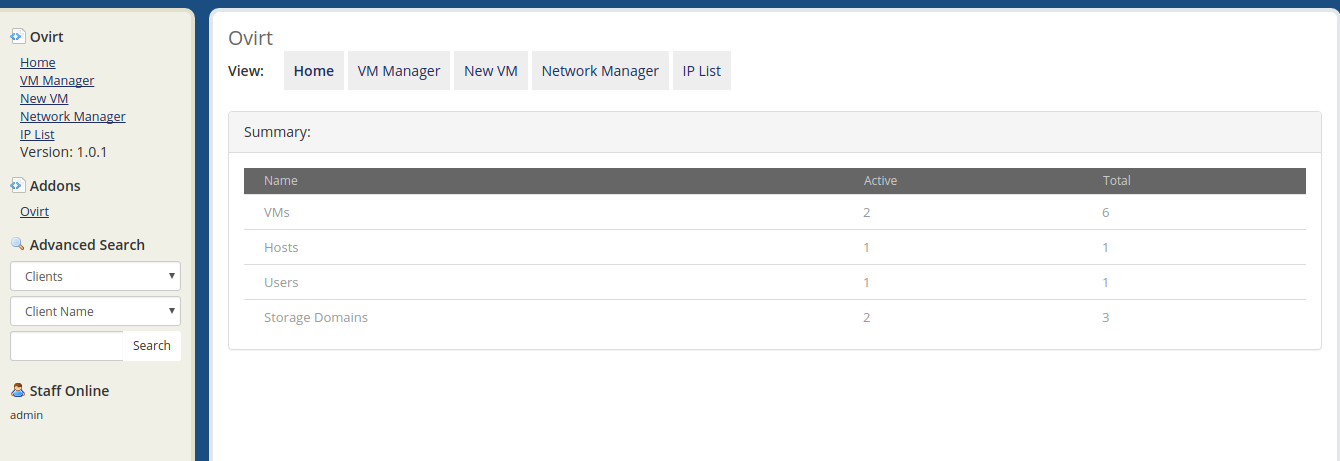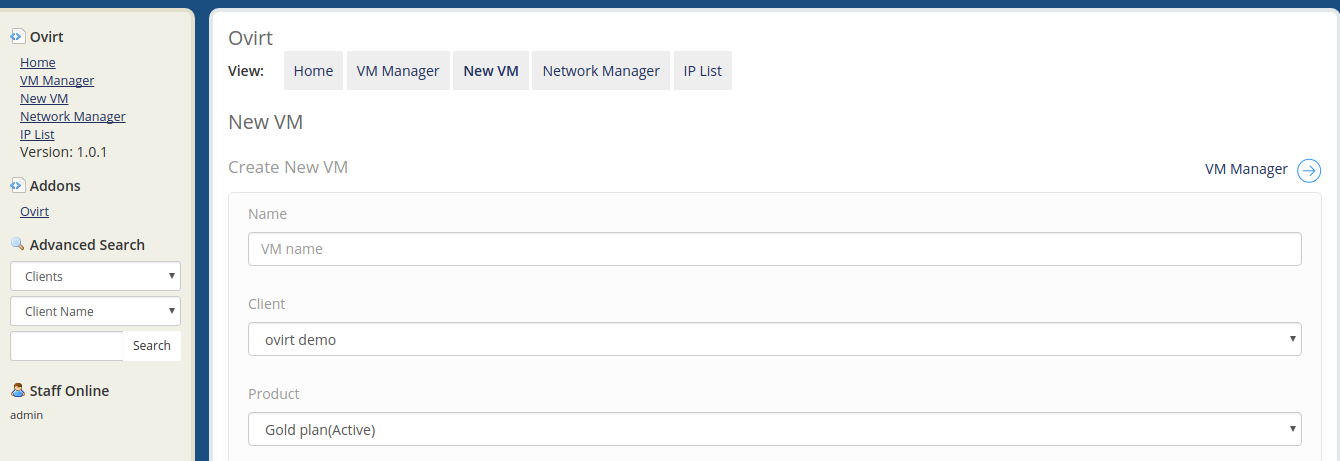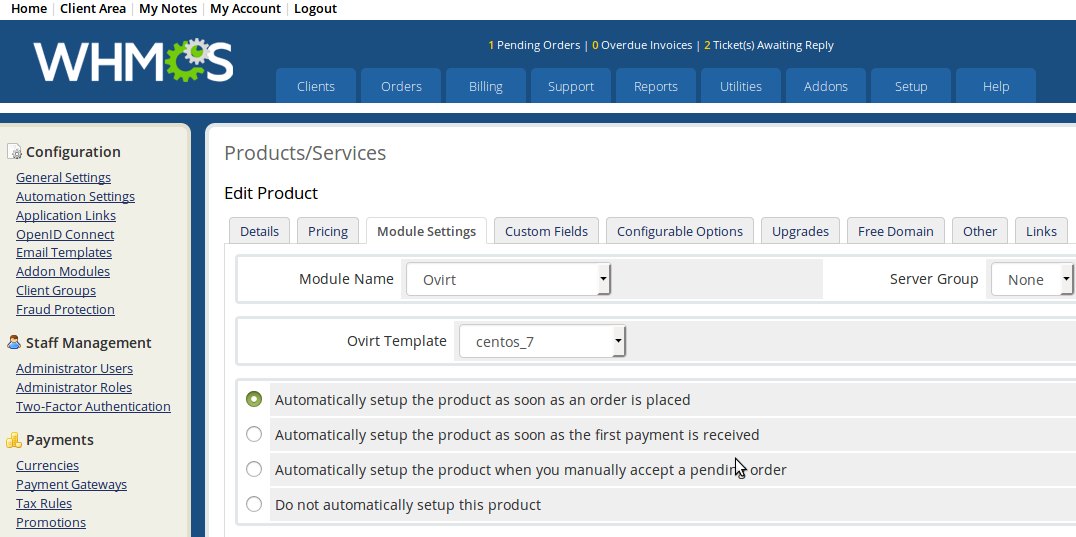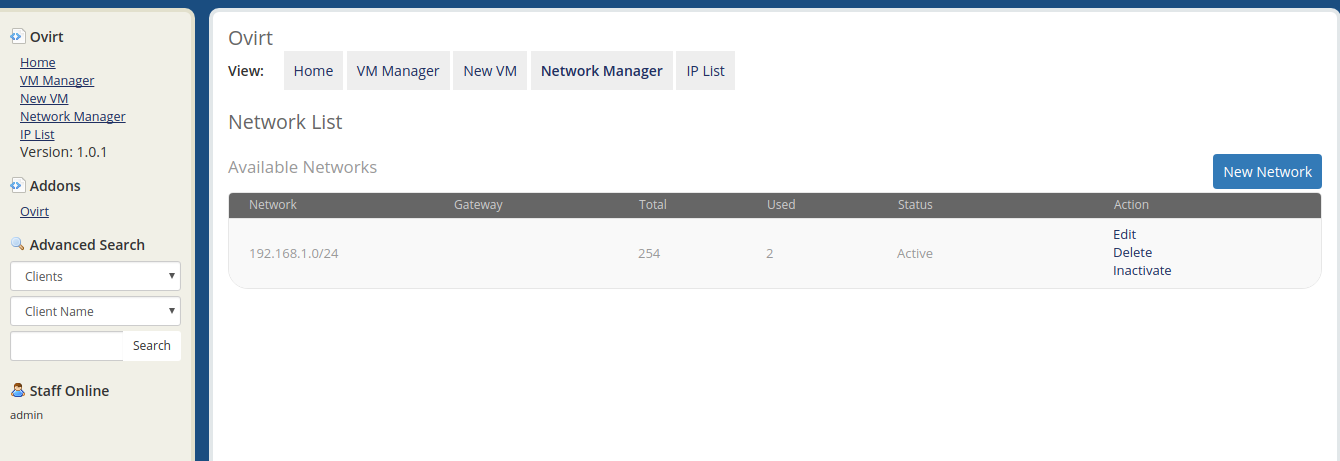Watch our Demo Video
This WHMCS – oVirt plugin provides a convenient 2-in-1 management interface for oVirt management via WHMCS. Your customers can easily manage their account and VMs (Virtual Machines) from a single WHMCS portal front-end and back-end
oVirt Feature List
Create new VMs
Customers can create new VMs from their WHMCS account using the oVirt templates.
VM management Feature
VM management feature for customers to create, start, reboot, shutdown, console and suspend the VMs.
WHMCS IP Manager module
Static IP assignment to the VMs by integrating it with the WHMCS IP Manager module.
Auto-Provisioning
Auto-provisioning feature for VMs when a customer purchases a new VM package.
VM stats
Shows VM stats in the client portal – uptime, memory, CPU, disk space used/available, etc.
Edit VM Config
Options to edit the VM configuration (cluster, data center), rebuild the VM, change the OS, etc.
Release Notes
Bobcares oVirt v1.0.0 Release Notes 2017-07-08 06:13:21
Version number: 1.0.0 Compatibility: All versions of v6.2,v6.3,v7.0,v7.1,Selected versions of WHMCS v7.2 (7.2.0 – 7.2.2)
* Initial release.
Bobcares oVirt v1.0.1 Release Notes 2017-09-25 03:18:28
Version number: 1.0.1 Compatibility: All versions of v6.2,v6.3,v7.0,v7.1,Selected versions of WHMCS v7.2 (7.2.0 – 7.2.2)
* Admin panel UI improvisation