Webmail helps in easy access of mails when you are away from your home network.
But, what if you get errors even in Webmail ?
The entire process becomes frustrating when Webmail logout automatically with the error “IP address has changed!”
At Bobcares, we help customers to resolve such webmail errors as part of our Outsourced Technical Support services.
Today, we’ll see the top reasons for “IP address has changed” error and how we fix it.
What causes the error “IP address has changed!” ?
Before going further, we’ll first see the cause of the error.
This error happens due to a setting called Cookie IP validation set in the server.
We’ll now see how the server validates these cookies.
A web cookie is a small text file put on your browser by the server. It primarily helps to identify users. Usually, a cookie records your preferences like language, IP address, page alignment, etc. when using a particular website.
There are many types of attacks using information from these cookies. For instance, an attacker can capture cPanel session cookies of a logged-in user and use them in an exploit of the cPanel.
To avoid this, cPanel servers validate the IP addresses used in all cookie-based logins. It checks whether the IP address that the visitor originally came from matches their IP address on subsequent requests.
But, certain Internet service providers often allocate random IP addresses to user’s computer. As a result, server sees a mismatch in the cookie IP address. And, it rejects the webmail browser request with the error :
Your IP address has changed. Please log in again.
How to fix the error “IP address has changed!” in Webmail?
Now that we know the reason for the error, we’ll see how we can fix it.
In most cases, a reattempt to login to Webmail usually succeeds. But, to fix it permanently, we need to ensure that the IP address in the cookie remains static. This can be achieved by:
1. Request static IP
Here, our Support Engineers suggest customers to request for a static IP address with the internet service provider. With static IP, there are no changes in the user IP address. Thus the webmail link works fine.
2. Alternate static link
Not all internet providers give static IP addresses. In such cases, our Support Engineers suggest customers to access Webmail with static link that contains server name.
For Webmail access, we need to use the link “https://server_name:2096”
Similarly, cPanel will be accessible at “https://server_name:2083”
3. Change Cookie IP validation settings
Similarly, another workaround to change the “Cookie IP validation” setting in WHM. Often, when there are frequent problems related to this, we suggest to set it to “Loose”. When it is set as “Loose“, it just checks whether the access IP address belong to the same range of IP addresses.
Again, there are options to disable cookie-based IP validation completely.
These changes can be done from “Tweak Settings” option in WHM as shown in the picture.
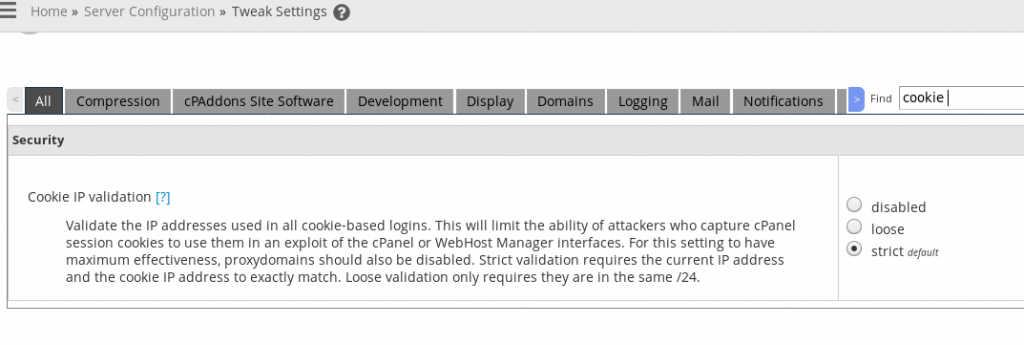
Additionally, for this to work, the setting “Proxydomains” in WHM server should also be disabled.
Conclusion
The error “IP address has changed” in Webmail happens mainly due to cookie validation settings of the server. Today, we’ve seen the various reasons for the error and how our Support Engineers fix it.







My emailchanged when My husband died
Hi,
Please contact our support team via live chat(click on the icon at right-bottom) for any assistance.
Hello,
I can’t get into my webmail finally i got the password bro
Get in and it says Ipaddress changed… where js whm or how can I change this in my webmail?
Thx
Hi,
Our experts can help you with the issue.we will be happy to talk to you through our live chat(click on the icon at right-bottom).