Am just trying to install a plugin on my WordPress website. But it shows “Ooops! ionCube Loader not found.” Please fix!
That was a recent HelpDesk request we received in our Server Management Services.
Ioncube errors often confuse users and they will be clueless about the exact reason for the error.
The main reason for the Ioncube errors will be missing IonCube Loader PHP extension or wrong order in the PHP configuration.
Today, let’s analyze the error and see how our Support Engineers fix IonCube errors for our customers.
What is the Ioncube Loader not found error?
Let’s begin by checking more details of the error.
IonCube Loader is a PHP extension (module) that enables PHP to load files. It handles the reading and execution of encoded files at run time. Moreover, the IonCube loader helps commercial software applications to protect their source code.
However, the configuration errors with the ioncube loaders on the server often causes the error. For instance, a WordPress customer received the following error when trying to activate a plugin.
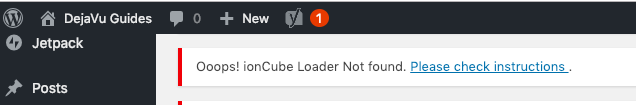
How we fix the ionCube Loader not found error?
We just saw on what causes the ionCube Loader not found error.
Let’s see the different ways our Support Engineers fix this error for our customers.
1. Enable ioncube loader in php.ini file
Before enabling the ioncube loader in the php.ini file, we download the latest ioncube loader with wget and then install it on the server.
Let’s see how our Support Engineers install the ioncube loader on the server.
Download the latest ioncube loader
As the first step, we need to fetch the IonCube package. To download the IonCube loader, we use the below commands.
cd /tmp
wget http://downloads3.ioncube.com/loader_downloads/ioncube_loaders_lin_x86-64.tar.gz
tar xfz ioncube_loaders_lin_x86-64.tar.gz
Move the loaders to /usr/local/ and clean up the /tmp directory.
We, then move the loaders to the correct directory.
mv ioncube /usr/local/
rm ioncube_loaders_lin_x86-64.tar.gz
Configure ioncube loader in php.ini file.
Its time now to make necessary changes in the PHP configuration. For this, we open the php.ini file and add the following line right at the beginning of the file(s) (before the [PHP] line):
zend_extension = /usr/local/ioncube/ioncube_loader_lin_x.x.so (We replace the PHP version according to the installed version)
For example, if the server PHP version has PHP 7.0, the extension will be ioncube_loader_lin_7.0.so. Then we save and exit the file. Finally, we restart the Apache or Nginx web server. This makes the IonCube loader available in PHP configuration.
Test ionCube Loader.
Next step is to test the ioncube loader.
Now, we verify that the ionCube Loader is properly installed and configured on the customer’s server by checking the PHP version one more time using:
php -vAfter enabling IonCube loader, the result looks like this:
PHP 7.0.25-0ubuntu0.16.04.1 (cli) ( NTS )
Copyright (c) 1997-2017 The PHP Group
Zend Engine v3.0.0, Copyright (c) 1998-2017 Zend Technologies
with the ionCube PHP Loader (enabled) + Intrusion Protection from ioncube24.com (unconfigured) v10.2.0, Copyright (c) 2002-2018, by ionCube Ltd.
with Zend OPcache v7.0.25-0ubuntu0.16.04.1, Copyright (c) 1999-2017, by Zend TechnologiesAdditionally, we confirm the presence of IonCube loaders from the PHPinfo page on the website as well.
2. Enable the Ioncube Loader in EasyApache4.
For cPanel based servers, enabling IonCube is rather easy. Our Support Engineers suggest our customers to enable the ioncube loader with Easyapache4.
To do this,
1. First, we log into the WHM as the user root.
2. Then we, go to Software -> EasyApache (Apache Update).
3. In the profile section, we select ‘Previous Saved Config‘ and click the ‘Start customizing based on profile‘ button.
4. Then after, In ‘Apache Version‘ click ‘Next step’.
5. Also, In ‘PHP Version‘ click ‘Next Step’.
6. In ‘Short Option List‘ we check ‘Ioncube Loader for PHP‘ option.
7. At last, we click on Save and Build button.
Enable the Ioncube loader in WHM.
In cPanel servers, there is a “cPanel PHP loader” that specifies a PHP loader through which cPanel & WHM executes internal PHP scripts. This loader applies mainly for third party applications running in cPanel like Softaculous, Whmsonic, etc.
We enable it in WHM from Server Configuration -> Tweak Settings -> PHP -> cPanel PHP loader.

That’s it.
[Stuck on ioncube loader not found error? Our Experts are available 24×7 to help you.]
Conclusion
In short, the error ooops! ioncube loader not found happens when the PHP extensions are loaded in the wrong order or are even missing. Today, we discussed the fixes and saw how our Support Team proactively enabled the ioncube loader extension in the server.




0 Comments