Ever wondered how private networks can share a single public IP without breaking a sweat? Enter iptables NAT masquerade, a powerful tool that makes this possible. Essentially, it functions as a router, cleverly hiding the access of private networks while sharing a public IP. Let’s dive into how this works and why it’s so useful. At Bobcares, we get requests to masquerade IPs, as a part of our Server Management Services.
Overview
- What is IPTables NAT Masquerade?
- How IPTables NAT Masquerade Works?
- Why We Use It?
- How to Set Up IPTables NAT Masquerade?
- Conclusion
What is IPTables NAT Masquerade?
Isn’t it a bit tricky to guess? So, let’s have a look at each of them.
- NAT (Network Address Translation): A method for routing IPs.
- IPTables: The built-in firewall in Linux.
- Masquerade: Think of it as a “cover-up” that hides address translations.
But what does it indicate all together? When combined, this allows devices in a private network to access the internet using a single public IP, without exposing individual private IPs.
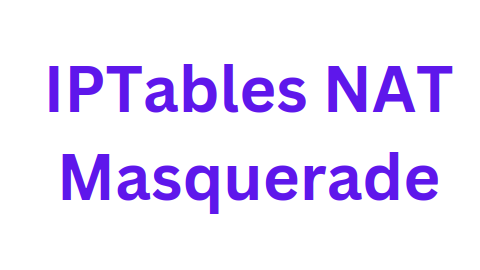
It hides the address translation using iptables. Address translation is possible using iptables. There is an inbuilt nat table in iptables. It includes PREROUTING, OUTPUT, and POSTROUTING chains. In addition, the masquerade is a type of network address translation. This allows hosts on a private network to use the public IP.
In other words, this allows one to route traffic without disturbing the actual traffic. So, masquerade allows all outgoing connections to use a single address. Now let’s discuss how is this possible.
How IPTables NAT Masquerade Works?
Here’s a simple breakdown of the process:
- Packet Arrival: A packet from a private network tries to reach the internet. It hits a router or firewall configured with iptables NAT masquerade.
- IP Address Translation: The router swaps the private IP with a public IP.
- Source Port Modification: To keep track of the connection, the source port is modified.
- Packet Forwarding: The packet is sent out, now appearing to come from the public IP.
- Return Traffic: When a response packet comes back, the router identifies it by the public IP.
- Reverse Translation: The public IP is translated back to the original private IP and port.
- Packet Delivery: The packet reaches its destination in the private network.
Why We Use It?
By using it, we get the following benefits:
- Private Network Isolation: Multiple private networks can share one public IP, adding security.
- NAT Gateway: Allows devices to access the internet without needing their own public IP.
- Cost-Effective: No need to purchase multiple public IPs.
How to Set Up IPTables NAT Masquerade?
Our Server Management experts follow these steps to set up NAT masquerade:
1. Enable IP Forwarding: Initially, we’ve to check the IP forwarding status and enable it if needed:
echo 1 > /proc/sys/net/ipv4/ip_forward
Or, edit /etc/sysctl.conf and change the line:
net.ipv4.ip_forward = 1
2. Then, use the following iptables command to apply masquerade:
iptables -t nat -A POSTROUTING -o eth0 -j MASQUERADE
3. Ensure proper forwarding between the external and internal networks.
[Need to know more? Get in touch with us if you have any further inquiries.]
Conclusion
In short, IPTbles NAT masquerade hides address translations, making it ideal for routing public networks over private ones. This setup is common in dynamic IP configurations and can be managed effortlessly using IPTables. Today, we saw how our Support Engineers set this for our customers.




0 Comments