Still wondering how to install PHP Opcache? Here’s how we install it.
This Opcache improves the performance of PHP as it stores the precompiled bytecode.
At Bobcares, we receive requests to install and configure Opcache as a part of our Server Management Services.
Today, let’s see how our Support Engineers install Opcache and fix its errors.
What is Opcache?
It is a powerful PHP extension built to enhance PHP performance. Also, it significantly lower memory usage.
It removes the need for PHP to load and parse scripts on each request.
This also helps in handling more requests per second and return the response quicker.
How we install PHP Opcache?
The installation of Opcache is quite easy. And this is carried out by following few commands. Let’s see how our Support Engineers install Opcache on Centos 7.
Initially, we install EPEL repository and REMI repository using the commands
yum update && yum install epel-release yum install http://rpms.remirepo.net/enterprise/remi-release-7.rpm
Next, we install the yum-utils
yum install yum-utils
After that, we use yum-config-manager to enable Remi repository for installing different PHP versions.
yum-config-manager --enable remi-php70 #For PHP 7.0 yum-config-manager --enable remi-php71 #For PHP 7.1 yum-config-manager --enable remi-php72 #For PHP 7.2
Finally, now we install the Opcache extension using the command
yum install php-opcache
Then we verify the PHP version to confirm that the Opcache extension is installed.
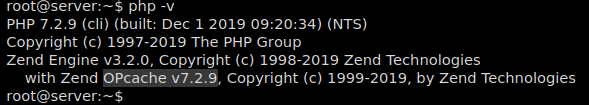
Configure PHP Opcache in CentOS 7
Till now, we saw how our Support Engineers install Opcache on the server. Now, let’s take a peek into how we configure it.
After the installation completes, we configure it by editing the /etc/php.d/10-opcache.ini
vi /etc/php.d/10-opcache.ini
Then, we add the below details into the file
opcache.enable_cli=1 opcache.memory_consumption=128 opcache.interned_strings_buffer=8 opcache.max_accelerated_files=4000 opcache.revalidate_freq=60 opcache.fast_shutdown=1
Finally, we restart the WebServer using the command
systemctl restart httpd
Common errors with Opcache
Recently, one of our customers approached us with the below error message.
PHP OPcode caching Not enabled PHP OPcode caching can improve your site's performance considerably. It is highly recommended to have OPcache installed on your server.
Customer informed that he checked for the Zend OPcache v7.0.6-dev enabled on the server.
Our Support Engineers added the below code in the php.ini file.
[opcache] zend_extension=php_opcache.dll ;Determines if Zend OPCache in enabled opcache.enable=1 opcache.memory_consumption=128 opcache.interned_strings_buffer=8 opcache.max_accelerated_files=4000 opcache.revalidate_freq=60 opcache.fast_shutdown=1
Finally, this stopped the warning message to appear.
[Need any assistance with Opcache errors? – We’ll help you]
Conclusion
In short, the Opcache is mainly used to improve PHP performance. Today, we saw how our Support Engineers install, configure and fix its errors.







0 Comments