Are you looking for a solution to the error sftp error 10058? We can help you.
Error 10058 happens when using the wrong username or password in sFTP.
Here at Bobcares, we often get requests from our customers to fix SFTP errors as part of our Server Management Services.
Today, let’s get into the details on how our Support Engineers fix this error.
What does SFTP error 10058 indicate?
At this point, it’s worth to check more about the 10058 error in sftp.
In general, an error code 10058 occurs as the result of a socket previously shut down or partially closed. Once the socket is in this state, then it will not allow further data transmissions across the connection.
For instance, SFTP command prompt error appears as:
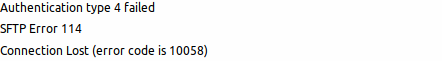
We’ve seen the common cause of this error to be an authentication failure. And this is a result of an incorrect password or username.
Now let’s discuss in detail the reason for this error and how our Support Engineers fix the problem.
Reasons for sftp error 10058 and how to rectify the problem?
Having a decade of expertise in server management, our Support Engineers are familiar with these SFTP errors.
Let’s now discuss the major causes of this error along with the ways we fix it.
1. Authentication failure: Incorrect username/Password
Sftp error 10058 occurs commonly due to authentication failure. We rectified the authentication failure by resetting and using the exact password or user name.
Most customers seek assistance for the 10058 sftp error caused by the incorrect code or username.
One of the customers, when transferring the file via sftp, faced the same problem. When we reviewed the ssh logs, we found that the error was due to an authentication failure.
For CentOS or RHEL servers, we check the logs at
/var/log/secureSince the customer had an Ubuntu server, we examined the logs at :
/var/log/auth.logHere, the client used the password-based authentication. Therefore, we asked the user to double-check the key. The problem was resolved after resetting the password.
2. Incorrect FTP settings
The error will result in the incorrect FTP configuration/settings as well.
Recently, another customer approached us with the same error. On further investigation, we could trace the problem was due to some incorrect settings in the FileZilla (FTP client). We supported the customer in making sure that the settings in his FTP client were right.
- Open the settings tab of the FTP client
- Then click the authentication tab.
- After that uncheck auto auth
- Finally, check password auth
But as he had an older version of FileZilla, the customer was unable to trace these options in the settings. We suggested the customer for an upgrade of the FileZilla to the latest version. After the upgrade, we corrected the settings.
Finally, when the user tried to transfer the file via SFTP, it was successful.
[Still experiencing problems when connecting via SFTP? We’ll help you.]
Conclusion
In short, we receive the sftp error 10058 while connecting via SFTP to transfer the files. The ultimate cause of this problem is incorrect FTP settings, incorrect password, mismatch in the username, and so on. Today, we saw how our Support Engineers helped the customer to fix this error.




0 Comments