Is OpenStack applying puppet manifests error bothering you? We can help you fix it.
Puppet works as a decent choice to manage your services. But it can have some errors too.
At Bobcares, we often get the request to solve such cloud hosting errors. We provide fixes for our customers as a part of our Server Management Services.
Today, let’s analyze the cause and see how our Support Engineers fix OpenStack applying puppet manifests error.
What is OpenStack Puppet?
OpenStack is a user-friendly cloud OS. Therefore, we can manage and control a large pool of resources using this. Simply, through APIs and interface, we can manage Storage and Network resources.
Also, Puppet acts as a layer that helps to configure core services. It bundles all components type module into a common set of configuration.
Similarly, it provides easy use of applications. Moreover, there are various useful built-in tools making works easy. As a result, we can deploy 3rd party services as well.
Let us discuss how our Support Engineers about the common error and how we fix it.
Cause and Fix for OpenStack Applying Puppet Manifest Error?
Recently, one of our customers faced the same problem let’s see the major reason for the error. Let us discuss how our Support Engineers resolve the error
1. Preinstalled MariaDB
Basically, the program calls a manifest file runs before all the tasks and automation. The file usually is a .pp extension file. It contains all the codes to run the task.
Thus our customer got the below error while installing it :
ERROR : Error appeared during Puppet run: 1xx.0.0.0_mariadb.pp Error: Could not start Service[mysqld]: Execution of '/usr/bin/systemctl start mariadb' returned 1: Job for mariadb.service failed because the control process exited with error code. See "systemctl status mariadb.service" and "journalctl -xe" for details. You will find full trace in log /var/tmp/packstack/20191223-882820-xxxxx/manifests/1xx.0.0.0_mariadb.pp.log
In this case, it expects all the required databases in MariaDB if it is already installed. As a result, it will show this error as it can’t find the required data in the database. So while installing Puppet it is better to remove the old MariaDB and do the fresh installation.
We can remove it with the below command and start installing it again.
yum remove mysql mysql-server
rm -rf /var/lib/mysql
After installing it back it resolved the error.
2. Keystone failing OpenStack Applying Puppet Manifest Error
This is one of the errors you will see while installing manifest. We will discuss the cause of such an error. One of our clients was getting the following error :
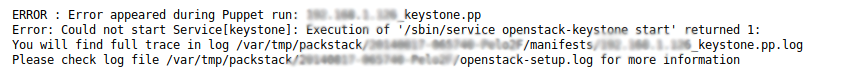
To fix the issue we need to start with a fresh F20 install. After that, we need to install packstack. Once completed, we can go with building manifest and it will work now.
[Having trouble in fixing OpenStack errors? – We’ll fix it for you.]
Conclusion
In short, OpenStack applying puppet manifest error may occur due to multiple reasons. Today, we saw how our Support Engineers fixed errors related to the OpenStack.







0 Comments