Trying to fix Git failed to rename lockfile error? We can help you with it.
Usually, the Git failed to rename lockfile error occurs when adding the files due to bad permissions, outdated versions, etc.
At Bobcares, we often get requests regarding Git failed errors, as a part of our Server Management Services.
Today, let’s see how our Support Engineers fix the Git failed rename error for our customers.
When does this Git Failed to rename lockfile Error occurs?
The Git Failed lockfile error appears in a situation like when a user is creating a file in the local repository and then performing the add operation in Git.
At that time when another user copies the file to a subfolder inside the same repository and performs the add operation, then the error starts to occur. Today, let’s discuss in detail on the lockfile error and see how our Support Engineers find the fix for this error message.
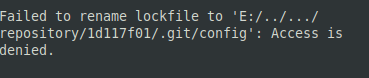
How we fix the Git lockfile error?
Recently, one of our customers approached us saying that he is getting Git Failed error. Let’s see the causes and how our Support Engineers fix the error.
1. Lock on the file
The lockfile error occurs when the process had a lock on the .git\index file. So we execute the following command for removing the temporary index.lock file.
rm -f .git/index.lock
Otherwise, we kill the process to make the git working again.
2. Bad Permission
In some cases, the customer may get a permission error, and they may not be able to remove the file. The issue will be related to the object’s permission.
We added write permissions on the object. After that, the user was able to add the new file successfully without any errors.
3. Outdated Version
Sometimes the error occurs due to the outdated version of the Git. We fix the error by updating the Git to the latest version. This fixes the error without changing anything regarding file permissions.
[Need any assistance with Git failed error? – We’ll help you]
Conclusion
In short, today we discussed on Git Failed to rename lockfile RPM Error and saw how our Support Engineers find the fix for this error.







0 Comments