Trying to delete DNN users from the database? We can help you.
Deleting old DNN users from the database is important to avoid the errors in the DNN migration.
At Bobcares, we often get requests to manage DNN websites as a part of our Server Management Services.
Today, let’s see how our Support Engineers delete the old DNN users.
Why do we need to delete the users from the database?
DNN website owners often approach us for website migration. The first step of migration is restoring the database and recreating the users.
After restoring the database from the backup, DNN assigns roles to the users. But, this includes old users and can lead to unsuccessful migration. So we delete the old user from the database after assigning the roles to the new user.
In some cases, the migration will be successful without deleting the user. But the DNN upgrade can end up in errors. So we delete the old user from the database during the website migration itself.
How we delete DNN users from the database?
Recently, a customer was getting an error while deleting the old DNN user from the database.
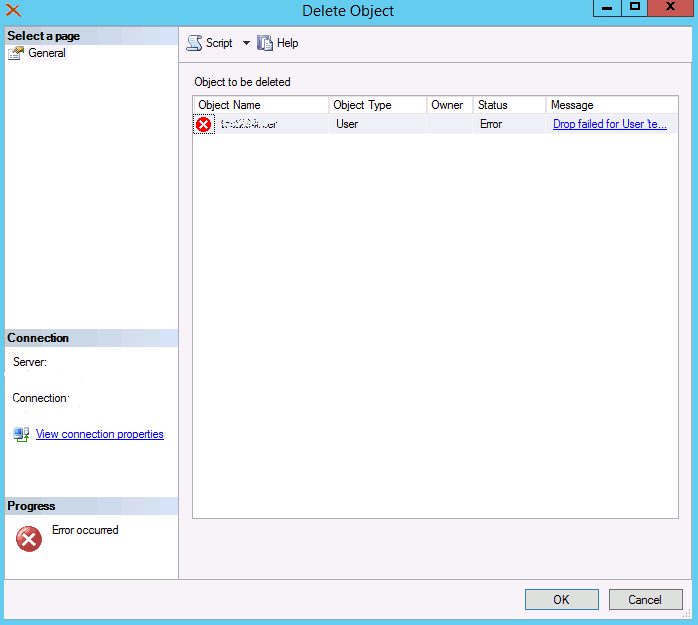
Hence our Support Engineers deleted the old user for the customer. The steps to do this are,
- Initially login to the SQL Server Management Studio.
- Then select the database.
- Next, expand the option Security and click on Users. Then right-click on the user and click the Delete button.
Usually, this deletes the user from the database.
But, here the customer got the below popup window. Here we clicked the No option.
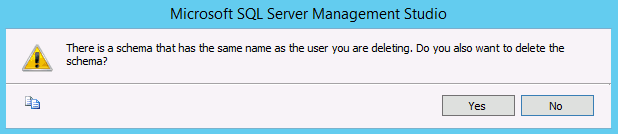
And the same error message showed up. To fix this error, we changed the roles of the database user.
For this, we selected the database and expanded the Roles option. Then clicked on the Database Roles and changed the old user to a new one in the following files.
- aspnet_Membership_FullAccess
- aspnet_Membership_ReportingAccess
- aspnet_Membership_BasicAccess
That is, we changed the owner of the new database user in the three files.
Finally, we were able to delete the user successfully.
[Need assistance to delete DNN users from the database? We’ll help you.]
Conclusion
In short, we delete the old DNN users from the database for the successful migration. Today, we saw how our Support Engineers deleted the users for our customers.







0 Comments