
Server owners receive Low disk space alert on windows server 2012 r2 occasionally. It often takes a lot of time to find out what’s taking all the space. We have found an easy way to get to find large files.
Our Support Engineers monitor server health 24/7 as part of our Server Management Service for web hosts, data centers and other online businesses. We use a top-down space usage analysis to quickly identify high usage folders and files.
Read on to know how.
PROBLEM alert – XXXX/DISK_Windows_C is CRITICAL!
A Typical Disk critical alert indicates that the storage space of the server is about to exceed.
PROBLEM alert – XXXX/DISK_Windows_C is CRITICAL
The performance of the server slows down as the storage space gets used up. It can even lead to a system crash.
Common reasons for Low disk space alert on windows server 2012 r2:
A poor backup removal schedule, large error log, or any other large file which is a leftover of an old task done in the server- Anything can cause the disk space of the server to exceed.
Locating the file that is eating up disk space is the crucial step in finding the exact reason.
It is a bit time consuming to navigate to each folder and find the file that is consuming disk space in windows.
Fixing low disk space alert on windows server 2012 r2 – Locating larger files.
The first step here is to generate a disk usage structure of the server- to identify the files that consume high disk space.
The Disk Cleanup option in windows may not always help in generating a complete disk usage structure.
Without any additional tools, we will need to manually navigate through all folders to find the disk usage details of different folders/files. Performing these tasks on a server with critical disk warning and deteriorating performance can be tiresome.
Locating larger files in the server -Easy method
Using one of the disk space analyzing applications to generate the disk usage structure is the easiest method to locate larger files. Tree size is a popular disk space analyzing application. Downloading and installing it on the server is easy.
This application provides a clear disk usage structure of the server. Folder with high disk space usage can be found easily with the disk usage structure generated.
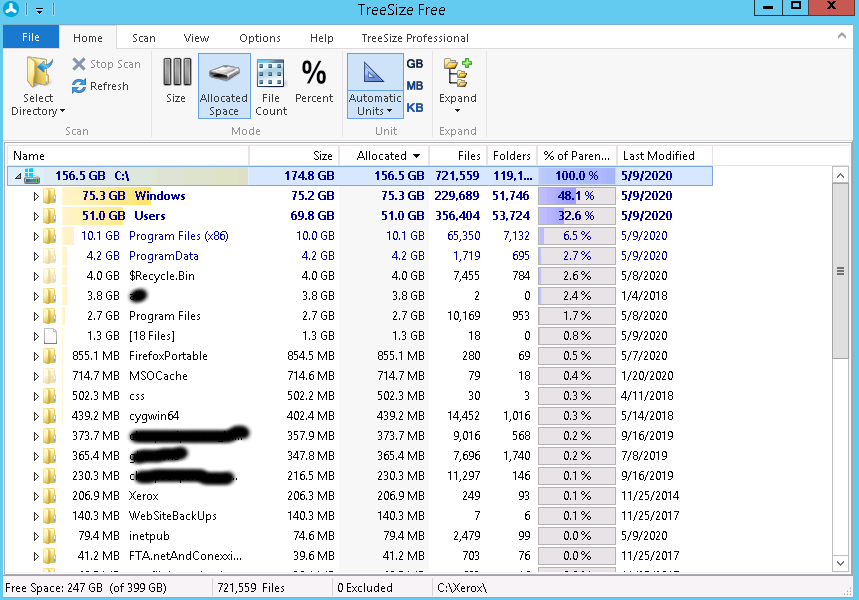
Once we have located the heavy folder in the server, it is easy to identify the root cause.
Recently we worked on a Low disk space alert. With Tree Size Free, our Support Engineers found website backups getting piled up in the server. The backup retention limit of the server was higher than what it can hold. They immediately adjusted the retention limit and deleted older backups to rectify the issue.
Conclusion
In short, it is really important to identify the larger files to find the exact cause of low disk space alert on the Windows server. Today we discussed how our Support Engineers fixed the Low disk space alert on windows server 2012 r2 easily.




0 Comments