Webmasters and website owners who worked with Cloudflare might experience a variety of error codes. Cloudflare code 1004 is a common error.
This code is usually triggered when Cloudflare is unable to complete the actions requested by the user.
As a part of our Server Management Services, we have helped online service providers to fix several similar Cloudflare errors.
Today, let’s discuss some tips to fix the code 1004 DNS Validation Error.
What is Cloudflare code 1004?
Cloudflare error 1004 indicates that Cloudflare is unable to complete an action performed by the user. Users normally face this error while adding/editing DNS records in the Cloudflare DNS area. For instance, a typical error message looks like:
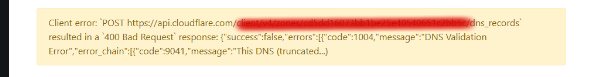
Causes for Cloudflare code 1004
Cloudflare error 1004 could be triggered due to issues with the DNS records, conflicts with the Cloudflare proxy etc. Some of the common reasons for this error are:
- Error with DNS records
- Conflict with Cloudflare proxy
- Invalid TTL value
- Browser cache.
Let us now look at the tips to fix each of them.
Error with the DNS records
The most common reason for the Cloudflare code 1004 is an error with the DNS record that the user is trying to add. For instance, while adding A record, ensure that you are adding the correct record without any unwanted spaces and characters. Common mistakes made with DNS record include:
- While adding A record, verify the IP address of your origin server is correct, is not a Cloudflare IP address, and has not recently been changed by your hosting provider. Also, remove any blank spaces before and after the IP address.
- While adding a CNAME record, ensure that it is pointing to a hostname. A CNAME record cannot point to an IP address. Instead, add an A record for the IP address and then use the corresponding A record for adding the CNAME record.
- While entering the MX record, try to enter the records manually instead of copy-pasting them it may also copy hidden characters. Also, use the hostname of the mail server instead of the IP address.
Cloudflare proxy
Some of the DNS records require the Cloudflare proxy to be turned off. Thus, it would be a good idea to try adding the records after turning off the Cloudflare proxy.
To turn off the Cloudflare proxy, we just need to toggle the cloud icon from orange to grey.

Invalid TTL value
Another major reason for the code 1004 is invalid TTL value. Cloudflare recommends using the TTL value between 120 and 2,147,483,647. However, users have a tendency to limit it to a much lower value to reduce the DNS propagation time. This in terms may lead to the DNS validation limit.
If you are not sure about the exact TTL value to be used, a suggested method is to set the TTL value to 1 to set the TTL value to automatic.
Browser Cache
At times this error could be a glitch caused by browser cache. Clearing the browser cache or re-login to the Cloudflare portal from an incognito window helps to overcome this error. Also, there is a known issue in editing Cloudflare DNS records using mobile versions. Thus it would be a good idea to switch to a desktop browser.
[Need assistance to fix Cloudflare errors? We’ll help you.]
Conclusion
In short, Cloudflare code 1004 is triggered while adding DNS records. This is primarily due to invalid format of the records or hindrance caused by Cloudflare proxy. Today we discussed some tips that our Support Engineers follow to fix the error message.







0 Comments