Windows users often face the error “The system administrator has restricted the type of logon” while connecting to a windows server.
As a part of our Server Management Services, we help our Customers to fix Windows related errors regularly.
Let us today discuss the possible causes and fixes for this error.
The system administrator has restricted the type of logon | Causes & Fixes
At times, while connecting to a windows server via remote desktop, users may not be able to authenticate. They receive an access denied message in the following format:
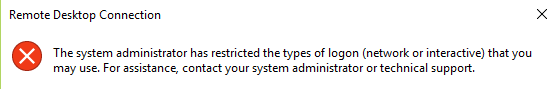
This issue occurs when the RDP connections require Network Level Authentication (NLA), and the user is not a member of the Remote Desktop Users group.
It can also occur if the Remote Desktop Users group has not been assigned to access this computer from the network user right.
An Overview:
How do you fix the error?
We can solve the authentication issue with one of the following things:
- Modify the user’s group membership or user rights assignment.
- Turn off NLA
- Use remote desktop clients for other versions.
Modify the user’s group membership or user rights assignment
If this issue affects a single user, the most straightforward solution to this issue is to add the user to the Remote Desktop Users group.
If the user is already a member of this group or if multiple group members have the same problem, check the user rights configuration on the remote Windows 10 or Windows Server 2016 computer.
- Open Group Policy Object Editor (GPE) and connect to the local policy of the remote computer.
- Navigate to Computer Configuration\Windows Settings\Security Settings\Local Policies\User Rights Assignment, right-click Access this computer from the network, and then select Properties.
- Check the list of users and groups for Remote Desktop Users (or a parent group).
- If the list does not include either Remote Desktop Users or a parent group like Everyone, we must add it to the list. If we have more than one computer in the deployment, use a group policy object.
For example, the default membership for Access this computer from the network includes Everyone. Sometimes, the deployment may use a group policy object to remove Everyone. Here, we may need to restore access by updating the group policy object to add Remote Desktop Users.
[Need any further assistance in fixing errors with remote desktop connection? – We’re available 24*7]
Conclusion
In short, the error “the system administrator has restricted the type of logon” occurs when the RDP connections require Network Level Authentication (NLA). It happens when the user is not a member of the Remote Desktop Users group. Today, we saw how our Support Engineers fix this error.





0 Comments