Cloudflare Authy allows us to have a single mobile app for all of our two-factor authentication accounts.
Bobcares responds to all inquiries, large and small, as part of our Server Management service.
Let’s take a closer look at cloudflare authy.
Cloudflare Authy
Two-factor authentication is sometimes thought to be a good idea for safeguarding important accounts. However, the best practise is to use it whenever it is available. Without a second factor, any password mishap can result in a compromise.
The Authy app is the best way to keep track of all your 2FA accounts. It allows us to have a single mobile app for all of our 2FA accounts, which we can sync across multiple devices and even access from a desktop. By searching for Authy in the device’s app store, we can install it.
Note that if any sites require us to use Google Authenticator for two-factor authentication, we can always use the Authy 2FA app instead. Authy is more feature-rich than Authy and allows for multi-device syncing, cloud backups, and easier account recovery should we change or lose the phone or device.
Look for the 2FA Settings.
- Firstly, go to the Cloudflare dashboard and log in.
- Then, in the top-right corner, click on the username.
- Then, from the drop-down menu, choose My Settings.
- Scroll down in My Account until we see the option for Two-Factor Authentication.
- Finally, select Use Authy from the drop-down menu.
Activate the Authy Token.
- A popup will appear, requesting that we download the Authy app.
- Then, click the Next button in the popup.
- Then, fill in the phone number as well as the Cloudflare password.
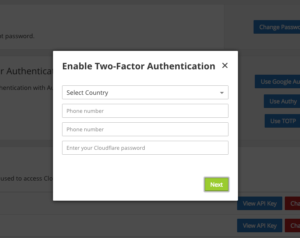
- Finally, press the Next button.
Complete the Enablement.
- We’ll need to enter a code generated by the Authy app to confirm that we’ve successfully set up 2FA.
- Then, on the device, open the Authy app and look for the Cloudflare token.
- Finally, enter it in the field provided in the Cloudflare dashboard popup.
- The Cloudflare account now has two-factor authentication enabled!
[Looking for a solution to another query? We are just a click away.]
Conclusion
To sum up, our Support team delved deeper into Cloudflare Authy.
PREVENT YOUR SERVER FROM CRASHING!
Never again lose customers to poor server speed! Let us help you.
Our server experts will monitor & maintain your server 24/7 so that it remains lightning fast and secure.







0 Comments