Let’s learn about how to use the SQL Server DateTimeOffset structure to manage DateTime in detail. Bobcares answers all questions and offers solutions big or small, as a part of our SQL Server Support.
Introduction to SQL server DateTimeOffset
The SQL Server DateTimeOffset allows you to manipulate any single point at a time, which is a DateTime value along with an offset that specifies how much that DateTime differs from time zone.
The SQL Server DateTimeOffset data type has the capability to store the date & time along with the Time Zone Offset. It is similar to both DateTime & DateTime2 data types, only that the DateTime & DateTime2 does not store the Time Zone Offset.to
Simple syntax for the
DATETIMEOFFSETCopy CodeDATETIMEOFFSET [ (fractional seconds precision) ]Copy Code
To declare an
DATETIMEOFFSETCopy CodeDECLARE @dt DATETIMEOFFSET(7)Copy Code
We can create a table column with the data type “DATETIMEOFFSET” as:
CREATE TABLE table_name (
...,
column_name DATETIMEOFFSET(7)
...
);Copy Code
For every datatype, there will be a range function and the
DATETIMEOFFSETCopy Code00:00:00Copy Code23:59:59.9999999Copy CodeFormats for DateTimeOffset
We can define the formats of
DATETIMEOFFSETCopy CodeYYYY-MM-DDThh:mm:ss[.nnnnnnn][{+|-}hh:mm]Copy Code
Let’s now see an example of the format:
2022-10-31 11:30:30.12345 Copy Code
You can take a look at another example for “ISO”:
YYYY-MM-DDThh:mm:ss[.nnnnnnn]ZCopy Code
2021-12-20 19:30:30.12345ZCopy Code
Time zone offset
A Time Zone Offset specifies the zone from UTC and differs between the local time & the Coordinated Universal Time (UTC). The timezone offset will be set as “[+|-] hh:mm:”
- Following “hh” has two digits that range from 00 to 14 which represents the number of hours in the time zone offset.
- mm having two digits ranging from 00 to 59, indicates the number of additional minutes in the time zone offset.
- Lastly, the mandatory sign for a time zone offset is “+ (plus) or – (minus)”, this shows whether the time zone offset is added or has been subtracted from the UTC time to obtain the local time. The valid range of time zone offset is from -14:00 to +14:00.
DateTimeOffset Examples
First, we need to create a table named
messagesCopy CodeDATETIMEOFFSETCopy CodeCREATE TABLE messages(
id INT PRIMARY KEY IDENTITY,
message VARCHAR(255) NOT NULL,
created_at DATETIMEOFFSET NOT NULL
);Copy Code
now, insert a new row with a
DATETIMEOFFSETCopy CodemessagesCopy CodeINSERT INTO messages(message,created_at)
VALUES('DATETIMEOFFSET demo',
CAST('2021-05-20 01:45:00.0000000 -08:00' AS DATETIMEOFFSET));
Copy Code
Finally, query data from the
messagesCopy CodeAT TIME ZONECopy CodeDATETIMEOFFSETCopy Code'Indian Standard Time'Copy CodeSELECT
id,
message,
created_at
AS 'Pacific Standard Time'
created_at AT TIME ZONE 'Indian Standard Time'
AS 'Indian Standard Time',
FROM
messages;Copy Code
Here is the final output:
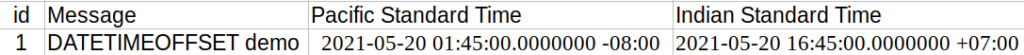
[Need assistance with similar queries? We are here to help]
Conclusion
To conclude, from this guide you have learned how to use the SQL server DateTimeOffset data type to manipulate the
DATETIMEOFFSETCopy CodePREVENT YOUR SERVER FROM CRASHING!
Never again
lose customers to poor server speed! Let us help you.
Our server experts will monitor & maintain your server
24/7 so that it remains lightning fast and secure.




0 Comments