How to extend the entrypoint in Docker? With our Docker Support Services, Bobcares offers solutions to your Docker queries.
How to extend the entrypoint in Docker?
In Docker, we’ve multiple techniques to extend entrypoints. When the parent image contains ENTRYPOINT ["/entrypoint-parent.sh"], we need to include ENTRYPOINT ["/entrypoint-child.sh"] to the child image, then the value of ENTRYPOINT in the resulting image is replaced with /entrypoint-child.sh.
Methods to extend entrypoint in Docker
Method 1
Calling the entrypoint and then concluding by running the parent entrypoint, such as with /entrypoint-child.sh. The exec portion is crucial because it switches out the current shell for the /entrypoint-parent.sh shell or process, resolving signal handling problems. As a result, you execute the startup phase in the child entrypoint before delegating control to the original parent entrypoint. As a result, we must remember the parent entrypoint’s name, which may change between base image versions.
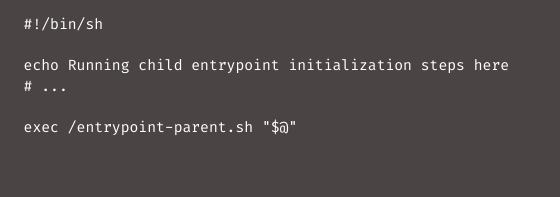
Method 2
Executing the parent entrypoint in the background. The simplest way to do this is to add the following line to the /entrypoint-child.sh file:
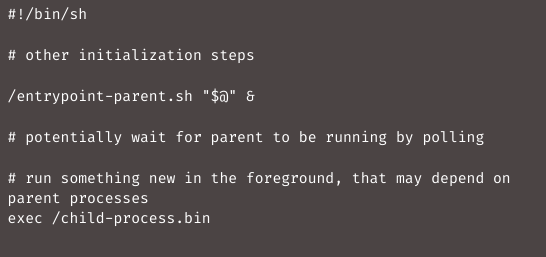
Method 3
Use a client/server system that allows its users to monitor and control a number of processes on UNIX-like operating systems. Find a proper response when a single-child process keeps failing.
Method 4
We can create a directory of entrypoint scripts that can be extended at different levels of the image build. The entrypoint itself is unchanged, we can add new files into a directory that gets called sequentially based on the filename. In my scenarios, these scripts are all run in the foreground, and I exec the CMD at the end. We can see an example of this in my base image repo, in particular the entrypoint.d directory and bin/entrypointd.sh script which includes the section:

[Looking for a solution to another query? We are just a click away.]
Conclusion
To conclude, we provide different methods to extend the entrypoints in Docker images.
PREVENT YOUR SERVER FROM CRASHING!
Never again lose customers to poor server speed! Let us help you.
Our server experts will monitor & maintain your server 24/7 so that it remains lightning fast and secure.




0 Comments