LiteSpeed Hosting Support, Maintenance and Monitoring with industry-leading SLAs
Bobcares highly reviewed LiteSpeed hosting support specialists help you maximize user experience through improved performance and security.
Home » Web Hosting »
Plans and Pricing
LiteSpeed Support
As low as $29.6/hour
- Server installation & configuration
- Error troubleshooting
- 24/7 availability
- Limitless server support*
End-user Support
As low as $75/month
- 24/7 availability
- Helpdesk, phone & live chat
- 100% white label services
- Industry leading response time SLA
Limitless LiteSpeed Hosting Support does not put a limit on the number of servers or VMs supported. You will have 24/7 access to Litespeed Support experts for proactive and on-demand server administration activities, as long as it falls within the 36 hours/year (Annual billing plan) or 3 hours/month (Monthly billing plan) quota.
Got more questions about LiteSpeed Hosting Support?
How we help
How LiteSpeed customers use our service
LiteSpeed Installation Service
We help you set up LiteSpeed Server on hosting control panels.

Module Setup
LiteMage module setup assistance for Magento, WordPress, and Joomla.

Emergency Support
Get experts to quickly fix server issues as and when they happen.
QUIC.cloud Support
Analyze critical issues, dependencies, accuracy, and much more.

Control Panel Integration
Enable you to use your LiteSpeed Web Server with supported control panel.
Account Merge/Transfer
Fix issues like license installation, and identification of requirements for license upgrade.
Anti-DDoS Setup
Enable dynamic blocking of attacking IPs at your firewall.

LSCWP Troubleshoot
Troubleshoot issues with your LSCWP setup and optimization tasks.
CloudLinux Integration
Supports services like LVE, CageFS, PHP, Ruby, or Python Selector.
24/7 Litespeed HOSTING sUPPORT
We are the safety net for your servers
24/7 alert monitoring
A server expert checks each alert from your server, and initiates emergency rescue if your server uptime or security is affected.
Emergency rescue
If your server is down or is under attack (from bots, spam, and the like), we’ll login to the server within minutes and restore normalcy.
Preventive patching
Once services are back online, we’ll find out what went wrong, and harden or optimize your server to prevent the issue from recurring.
QUICK on-demand LITESPEED support
We’ll Respond Within 60 Mins
If you need help with your servers, we’re just a mail away – 24/7. Here’s how it’ll work:
You send a quick mail summarizing what help you need
Our experts will start working on the ticket within 60 minutes
Support hours will be taken from your account credit
LiteSpeed Hosting Support
LiteSpeed Web Server uses resources effectively without compromising performance, safety, or compatibility. Our specialized Litespeed hosting support ensures maximum usage. We also provide support LiteSpeed hosting for WordPress as well as provides support for advanced technologies like HTTP/3 with reduced downtime. At Bobcares, we have been delivering Litespeed Hosting Support for many years and we are proud to offer Litespeed web server support to our customers for all the incredible benefits it brings. If you are looking for timely LiteSpeed web server support to safeguard your infrastructure, look no further.
Bobcares LiteSpeed Hosting Support
LiteSpeed hosting support, maintenance, installation, update & upgrade, and monitoring provider
LiteSpeed web server support, performance & optimization
LiteSpeed can take a lot of time to configure for optimal performance. Here at Bobcares, with a large team of open-source enthusiasts, we’ve spent many years working in LiteSpeed environments and we’ve seen the good, the bad, and the ugly. We commit to you that we will optimize your installation for optimal performance, and we’ll do it with industry-leading SLAs. There is a wide range of tools for LiteSpeed optimization and we help each client understand what is best for them.
LiteSpeed support for service emergency
Kernel Issues, Module errors, emergency patches, web server configuration issues, platform exploits – a lot of things can affect service quality in a Litespeed environment. We keep a close eye on the health of your install, and quickly resolve systems issues before it can affect service quality.
LiteSpeed server monitoring
All systems get their share of issues and LiteSpeed is not immune to them. By having an advanced monitoring tool, our experts quickly identify and fixes issues by monitoring & maintaining all LiteSpeed installs.
LiteSpeed web server support for security situations & audits
Bobcares pays a lot of attention to the security of software and hardware that is deployed heavily across the internet. LiteSpeed security is something we pay a lot of attention to, not just because we have thousands of servers under our management but also because we’re LiteSpeed hosting support specialists. We give all of our clients the necessary updates, along with facilities like backup configuration, to ensure that security is never something they need to think about. Bobcares takes pride in auditing the installs of our users on a regular basis.
LiteSpeed service development
At Bobcares, we have a bunch of talented engineers familiar with LiteSpeed and the commonly deployed software around it. We’re ready to help you deploy your LiteSpeed environment with some custom integrations or features that take you beyond your competitors. For any task, small or large, we are ready to help.
Frequently Asked Questions
What is LiteSpeed Web Server?
LiteSpeed is one of the highly scalable web servers available today.
How do I set up LSCache?
To set up LSCache, define a cache root, and set up policies for the cache. You can also LSCache via the web app plugin.
Can you configure LiteSpeed for me?
Sure!
At Bobcares, we provide 24/7 specialized support for all kinds of LiteSpeed issues such as Web server installation, performance tuning, anti-DDoS configuration, etc.
What should I know about LiteSpeed licenses?
To use the Litespeed server, one must have a valid license. LiteSpeed Cache is required to use cache plugins.
Can I upgrade/downgrade licenses?
Yes, you can upgrade/downgrade your Litespeed license however, there are some guidelines you should follow.
- A free starter license cannot be downgraded but can be upgraded.
- An owner license can be upgraded, but it will not update the expiration date of the license. Purchasing the yearly add-on extends the expiration date. An owned license cannot be downgraded.
How do I use LSWS on a cloud platform?
To use LSWS on a cloud platform, the LiteSpeed Web Server should be installed on cloud services like Amazon Web Services or GoogleCloud.
Is LiteSpeed Web Server Secure?
Yes, the LiteSpeed web server is safe as it supports HTTP/2 and QUIC.
How do I access LiteSpeed admin?
You can access LiteSpeed admin through the WebAdmin console, a centralized control panel to control and configure all LiteSpeed Web Server settings.
What are the additional supports that you offer?
At Bobcares we offer LiteSpeed hosting support services like Apache Drop-in Replacement, CloudLinux Integration, ModSecurity/WAF protection, and HTTP/3 + QUIC support.
Can I use LiteSpeed in a clustered environment?
Yes, Litespeed can be used in a clustered environment. The flexible subscription model seamlessly handles traffic and spikes alike.
How do I install LSWS in my Linux environment?
Download the LiteSpeed Web Server tarball and run the below commands one by one.
cd /root
wget http://www.litespeedtech.com/packages/6.0/lsws-6.0.6-ent-x86_64-linux.tar.gz
tar zxfv lsws-*-ent-x86_64-linux.tar.gz
cd lsws-*
echo “SERIAL_NO” > serial.no
./install.sh
Does LiteSpeed work with WAF rules?
Yes, LiteSpeed works with WAF rules like OWASP, Atomic, Comodo WAF, etc.
Our Promise
To provide professional and caring outsourced support & server management services.
To provide 24/7/365 certified server administrators working to an industry-leading SLA for you and your customers.
Provide high-quality outsourced support services with flexible billing options to match your company’s needs.
Bobcares services are rated highly

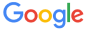
Got questions?
We’ll be happy to answer. A solutions specialist will get back to you within 12 hours.




