Are you looking for a guide to help you integrate SpamAssassin on CyberPanel? Our Server Management Support team is here to lend a hand with your queries and issues.
An Introduction to using SpamAssassin on CyberPanel
SpamAssassin is a well-known email filtering software that detects as well as prevents unwanted emails from reaching the inbox. It uses different techniques, like text analysis and Bayesian filtering, to decide if an email is spam or not.
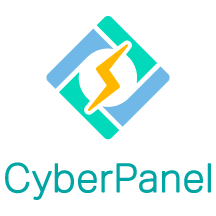
We can easily use SpamAssassin with CyberPanel platform. This allows users to manage and control their email spam. However in order to use SpamAssassin with CyberPanel, users have to install and configure the software on their server.
After SpamAssassin is set up, it will start checking incoming emails automatically and scoring them. Emails with scores above a certain value are classified as spam and sent to the spam folder, while the other emails are delivered to the inbox.
How to install and configure SpamAssassin on CyberPanel
- First, we have to log in to CyberPanel as root and run this command:
yum install spamassassinCopy Code - Next, we can start SpamAssassin with this command:
systemctl start spamassassinCopy Code - After that, we will enable SpamAssassin to start automatically at boot time as seen below:
systemctl enable spamassassinCopy Code - Now, it is time to configure SpamAssassin. This involves opening the /etc/mail/spamassassin/local.cf file with a text editor and making the required changes. The common settings include:
- required_score: This is the minimum score required for a message to be considered as spam.
- rewrite_header Subject: The subject line of a message that is marked as spam is changed to indicate it is spam.
- report_safe: If set to 1, SpamAssassin includes a report detailing why a specific message was classified as spam.
Finally, we have to save and close the configuration file.
- Then, we have to restart SpamAssassin for the changes to take effect.
Let us know in the comments if you need further help with integrating SpamAssassin on CyberPanel.
[Need assistance with a different issue? Our team is available 24/7.]
Conclusion
In conclusion, using SpamAssassin with CyberPanel results in a powerful solution for managing and filtering email spam. Our Support techs demonstrated how to install and configure SpamAssassin on CyberPanel.
PREVENT YOUR SERVER FROM CRASHING!
Never again lose customers to poor server speed! Let us help you.
Our server experts will monitor & maintain your server 24/7 so that it remains lightning fast and secure.




0 Comments