Let us learn more about the zimbra sendmail command line with the support of our Server management support services at Bobcares.
What is the Zimbra sendmail command line?
When an Administrator encounters situations that need sending an email through CLI, for example, to communicate backup status, server condition notice, and so on.
As a Zimbra Mail Administrator, we must send emails through command line using the Zimbra engine. Replace sendmail with transport by default.
In reality, even though we have already installed and are using Zimbra, when we send email from the command line, the mail engine does not use Zimbra.
Sendmail is used by default, and the route already exists. As a result, in this post, we will change the sendmail/mta route so that it may use the Zimbra engine as the Mail Transport.
Install Mailx for sendemail command line zimbra
We can use the mailx program for this purpose, which can be setup with the following command:
yum install mailx
As illustrated above, the mail command will send email using the sendmail CLI by default. As a result, we must replace or modify the mail command so that it uses the Zimbra engine.
Here is a command that was executed in Zimbra 8.8.12.
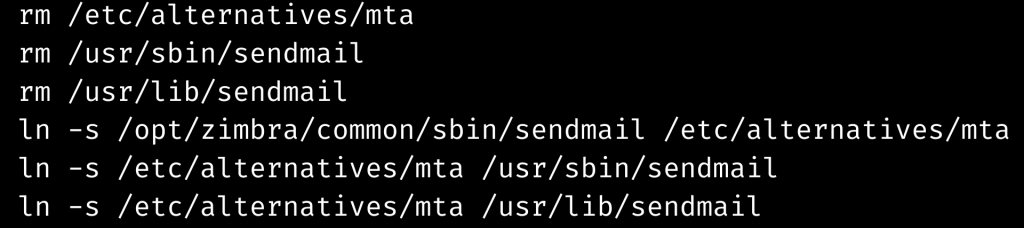
Please replace: for Zimbra versions 8.60 and earlier:
/opt/zimbra/common/sbin/sendmail to /opt/zimbra/postfix/sbin/sendmail
Then try out the mail command:
mail -a /tmp/verbose.txt -s 'Test Email mydomain.com at' $ DATE '' sysadmin@mydomain.com
In this code line “-a” refersmeand: Add the attachment argument, then the path to the file that will be attached.
and the “-s” refers to the subject of the letter that will be sent.
and “sysadmin@mydomain.com” is the receiver of mail.
The above command will send an email to sysadmin@MyDomian.com with the subject “Test Email mydomain.com at (date current)” and the contents of the email extracted from the file /tmp/verbose.txt.
[Need assistance with similar queries? We are here to help]
Conclusion
To sum up we have learned more about the zimbra sendmail command line with the support of our tech team.
PREVENT YOUR SERVER FROM CRASHING!
Never again lose customers to poor server speed! Let us help you.
Our server experts will monitor & maintain your server 24/7 so that it remains lightning fast and secure.




0 Comments