Let us learn how to remove the error nfs compound failed for server error 7 (rpc authentication error) with the support of our NFS support services at Bobcares.
Error: NFS compound failed for server error 7 (RPC authentication error)
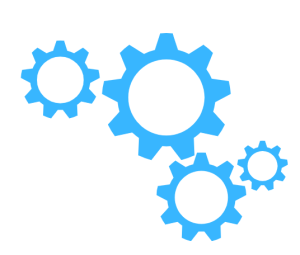
The error message “NFS compound failed for server error 7 indicates a problem with the client-server Network File System (NFS) connection.
NFS is a network file sharing protocol that permits file sharing between systems across a network.
This error indicates an authentication problem during an NFS compound operation. An NFS compound operation combines many NFS requests into a single request for efficiency.
When the client submits a complex request to the server, it must correctly authenticate itself.
If the authentication fails, the server returns the error number 7, indicating an RPC (Remote Procedure Call) authentication failure.
Error: nfs compound failed for server error 7 (rpc authentication error): Specifics
When encountering the error message “NFS compound failed for server error 7,” it indicates that there was a specific issue with the authentication process during an NFS compound operation.
Let’s delve into the details specific to this error:
- NFS Compound Operation:
NFS compound operations combine numerous NFS requests into a single request, lowering network overhead and boosting speed.
When the client submits such a compound request to the server, but the authentication procedure fails, the error occurs.
- RPC Authentication Error:
The error number 7 denotes an RPC authentication failure. RPC is the fundamental protocol utilized by NFS for client-server communication. The error indicates that the server was unable to validate the client’s login credentials.
Cause for the Error: nfs compound failed for server error 7 (rpc authentication error):
The authentication error can be caused by a number of factors, including:
- wrong Credentials:
The client’s authentication credentials may be wrong, such as an invalid username, password, or authentication token.
- Expired or Revoked Credentials:
The server will deny the authentication attempt if the client’s authentication credentials have expired or been revoked.
- Authentication Mechanism Mismatch:
The client and server may be configured with different authentication techniques, resulting in an authentication failure.
- Network Connectivity Issues:
The authentication procedure might be hampered by network connection issues such as excessive latency, packet loss, or firewall constraints.
Troubleshooting
To resolve the “NFS compound failed for server error 7,” follow these troubleshooting steps:
- Verify Credentials:
Ascertain that the client is using proper authentication credentials. Check the username, password, or authentication token that is being used.
- Examine Authentication Mechanism:
To guarantee compatibility, double-check the authentication mechanisms specified on both the client and server sides.
They should use the same authentication technique, such as Kerberos or the built-in authentication of NFSv4.
- Check Network Connectivity:
Check that the client and server have a steady network connection and that there are no network problems. Troubleshoot and address any network issues, such as outages in connectivity or firewall limitations.
- Check Network Connectivity:
Ensure that the client and server have a stable network connection and that no network difficulties exist. Troubleshoot and resolve any network difficulties, such as connection failures or firewall restrictions.
- Review Server Configuration:
Examine the server’s authentication setup parameters. Ascertain that the server is correctly setup for client authentication and that the relevant permissions are established.
- Restart NFS Services:
Restart both the client and server NFS services to refresh the settings and perhaps alleviate any temporary difficulties.
- Consult System Logs:
Examine the client and server system logs for any relevant error messages or more information about the authentication failure. The logs might reveal information about the fundamental cause of the problem.
[Need assistance with similar queries? We are here to help]
Conclusion
To sum up we have now seen how to remove the NFS compound failed for server error 7 (rpc authentication error) error with the support of our tech team.
PREVENT YOUR SERVER FROM CRASHING!
Never again lose customers to poor server speed! Let us help you.
Our server experts will monitor & maintain your server 24/7 so that it remains lightning fast and secure.




0 Comments