Read the article to know how to fix the WHMCS MaxMind Error. Bobcares, as a part of our Server Management Service offers solutions to every query that comes our way.
How to fix the WHMCS MaxMind error?
Popular web hosting automation platform WHMCS incorporates fraud detection services from MaxMind. We could run into a number of MaxMind-related problems when utilizing MaxMind within WHMCS. The message “MaxMind Error” is one typical error. WHMCS commonly encounters this problem when attempting to contact the MaxMind service or when there is a configuration mistake.
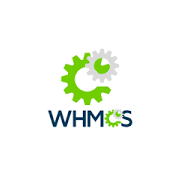
Troubleshooting WHMCS MaxMind Error
The following steps can be used to resolve the WHMCS MaxMind Error:
1. Check MaxMind Credentials: We must make sure that the WHMCS configuration contains the right MaxMind API key and account information. Also, make sure the information is accurate and that there are no errors or unnecessary spaces.
2. Check Connectivity: We must then make sure the WHMCS server can connect to the MaxMind API server by checking connectivity. To test connectivity, we can use programs like cURL or the command line.
3. Verify MaxMind Account Status: We must confirm the account state is current and in good standing by checking the status of the account. The MaxMind Error in WHMCS may be brought on by problems with the MaxMind account, such as a suspension or exceeded use limitations. Enter the MaxMind account credentials to evaluate any warnings or alerts that might point to an issue.
4. MaxMind API upgrades: WHMCS may need upgrades or patches to take into account MaxMind’s recurring API updates. Make sure we are using the most recent versions of WHMCS and any necessary MaxMind integration plugins.
The above steps will help us fix the WHMCS MaxMind error.
[Still the issue not resolved? Our Support Team is available to assist you.]
Conclusion
To conclude, the article briefly explains what the WHMCS MaxMind error is and some of the methods from our Tech team to fix it.
PREVENT YOUR SERVER FROM CRASHING!
Never again lose customers to poor server speed! Let us help you.
Our server experts will monitor & maintain your server 24/7 so that it remains lightning fast and secure.




0 Comments