In Proxmox, Port 8006 is the default port. Bobcares, as a part of our Proxmox Support offers solutions to every query that comes our way.
Port 8006 in Proxmox
The Proxmox VE web interface uses port 8006 by default. We can access and control the host and VMs using this management console. What we need to know about Proxmox’s port 8006 is as follows:
Web Interface
Proxmox Web Interface: The VE web interface, which offers a GUI for handling the Proxmox host and VMs, can be accessed via port 8006. We can use the following URL in a web browser to access the interface. We must use our Proxmox server IP address or hostname in place of
your_proxmox_ip_or_hostnameCopy Code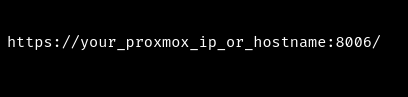
Secure Connection
By default, the Proxmox web interface encrypts all connections between the web browser and the Proxmox server using HTTPS (HTTP Secure). The management tasks and secure data are protected during transmission as a result.
Login Credentials
We must enter the Proxmox login and password in order to access the Proxmox online interface. The same login information is required to access the Proxmox console or SSH shell.
Management and Configuration
We can manage the Proxmox host, set up storage, monitor resource utilization, create and manage VMs, change network settings, and conduct numerous administrative operations using the Proxmox web interface.
We can change the configuration in the Proxmox settings in case the port is already in use or if we want to use a different port for the web interface. When accessing the web interface, we might need to specify the port number if we’re using a non-standard port, such as
https://your_proxmox_ip_or_hostname:custom_port/Copy Code[Looking for a solution to another query? We’re available 24/7.]
Conclusion
To sum up, the article features some of the main points we should know while handling the default port 8006 in Proxmox.
PREVENT YOUR SERVER FROM CRASHING!
Never again lose customers to poor server speed! Let us help you.
Our server experts will monitor & maintain your server 24/7 so that it remains lightning fast and secure.




0 Comments