If we’re dealing with virtualization and running into an “ioremap” error in KVM, there might be a problem with memory mapping. Bobcares, as a part of our Server Management Service offers solutions to every KVM query that comes our way.
The “ioremap” error in KVM
The Linux kernel’s “ioremap” function maps physical memory into the kernel’s address space. Device drivers and other kernel-level code frequently use this function for low-level hardware interactions. Typically, the term “kvm” stands for “Kernel-based Virtual Machine,” a Linux kernel module that offers support for hardware virtualization. On a host system, we can build and operate VMs using KVM.
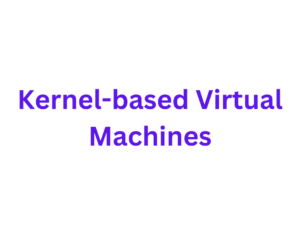
If we’re dealing with virtualization and running into an “ioremap” error, there might be a problem with memory mapping.
Troubleshooting the “ioremap” error in KVM
1. Look for the precise error message we are receiving by checking error messages. This frequently offers important details regarding what went wrong.
2. If we are working on a piece of code that uses “ioremap” in the context of KVM, examine the code to ensure that we are using the function appropriately and that the proper arguments are being passed.
3. Verify that we are not attempting to map a physical address that is invalid or that is outside of the permitted range. Additionally, make sure we’re allocating sufficient memory and managing any potential allocation errors.
4. Ensure the code has the appropriate permissions and privileges to carry out memory mapping operations.
5. Also, check kernel and KVM module versions to make sure they are compatible. In some cases, errors can happen if the kernel and module versions are out of sync.
6. To learn more about what is happening during the error, use tools like printk commands, kernel debugging tools, and tracing programs.
7. For information on “ioremap” and KVM, consult the pertinent portions of the Linux kernel manual. Information about correct usage and troubleshooting can be found in the manual.
[Want to learn more? Reach out to us if you have any further questions.]
Conclusion
Remember that diagnosing kernel-level issues can be challenging and frequently necessitates having a solid grasp of the underlying systems. It is beneficial to work with our Tech team if there is unfamiliarity with kernel development or virtualization.
PREVENT YOUR SERVER FROM CRASHING!
Never again lose customers to poor server speed! Let us help you.
Our server experts will monitor & maintain your server 24/7 so that it remains lightning fast and secure.




0 Comments