Learn how to grant db_owner to user Azure SQL Server from our experts. Our SQL Server Support team is here to help you with your questions and concerns.
How to grant db_owner to a user in Azure SQL Server
Did you know that the users in the db_owner fixed database roles offer the highest permissions in a database?
In other words, users can create, drop, alter, write, or drop the database.
We can easily add a user in the db_owner role with the T-SQL stored procedure sp_addrolemember.
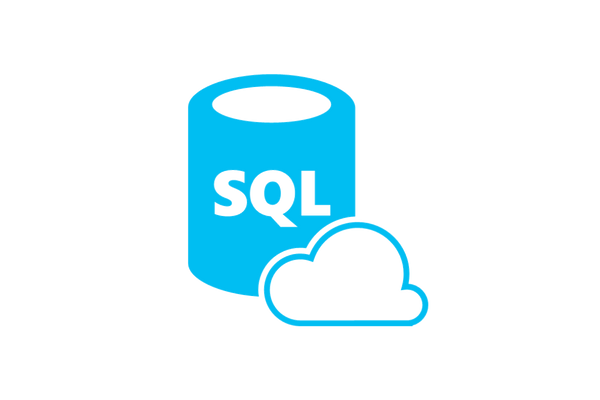 Our experts would like to point out that granting the db_owner role to a user in Azure SQL Server means giving that user the highest level of privileges within that database.
Our experts would like to point out that granting the db_owner role to a user in Azure SQL Server means giving that user the highest level of privileges within that database.
Furthermore, the db_owner role is a built-in database role. It offers extensive permissions and allows the user to carry out different operations within the database.
Briefly, users with the db_owner role have full control over the database. They are able to modify schema, create and drop objects, and perform data modifications.
Let’s take a look at how to grant the db_owner role to a user in SQL Server.
How to grant the db_owner role to a user in Azure SQL Server
- First, we have to use a tool like SQL Server Management Studio or Azure Data Studio to connect to our Azure SQL Server database.
- Next, we must open a new query window in the tool.
- Then, we have to run this T-SQL statement:
USE DatabaseName;
ALTER ROLE db_owner ADD MEMBER UserName;Here, we have to replace DatabaseName and USerName with the name of the database and the name of the user we want to grant the role to.
- After executing the query, the user will have the db_owner role in the specified database.
Let us know in the comments if you need further help with this process.
[Need assistance with a different issue? Our team is available 24/7.]
Conclusion
Today, our Support Techs demonstrated how to grant db_owner to a user in SQL Server.
PREVENT YOUR SERVER FROM CRASHING!
Never again lose customers to poor server speed! Let us help you.
Our server experts will monitor & maintain your server 24/7 so that it remains lightning fast and secure.




0 Comments