The Oracle VirtualBox software package includes the virtualbox-dkms package for Ubuntu. At Bobcares, with our Server Management Service, we can handle your issues.
The VirtualBox-DKMS Package for Ubuntu
Ubuntu’s virtualbox-dkms package is in charge of overseeing and maintaining the VirtualBox kernel modules. Because they enable VirtualBox to communicate with the Linux kernel to build and administer virtual machines, these kernel modules are necessary for it to function properly.
When we update the Linux kernel, DKMS makes sure that certain VirtualBox kernel modules are immediately rebuilt and installed. This is essential since a new kernel revision can bring about changes that necessitate modifying the VirtualBox kernel modules in order to retain compatibility.
Setup Steps
1. Firstly, use the following command in the command line to install the virtualbox-dkms package on Ubuntu:
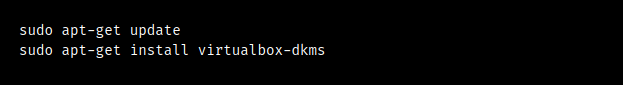
2. The VirtualBox kernel modules will be automatically rebuilt and installed by DKMS when we upgrade the Ubuntu system and a new kernel version is installed. Most of the time, we don’t need to take any physical action.
3. We can create, set up, and run virtual machines on the Ubuntu system using the VirtualBox program after installation and kernel updates.
[Need to know more? Get in touch with us if you have any further inquiries.]
Conclusion
To sum up, the virtualbox-dkms package in Ubuntu makes it easier to maintain VirtualBox’s compatibility with the Linux kernel and up-to-date, resulting in a seamless virtualization experience on the Ubuntu system.
PREVENT YOUR SERVER FROM CRASHING!
Never again lose customers to poor server speed! Let us help you.
Our server experts will monitor & maintain your server 24/7 so that it remains lightning fast and secure.







0 Comments